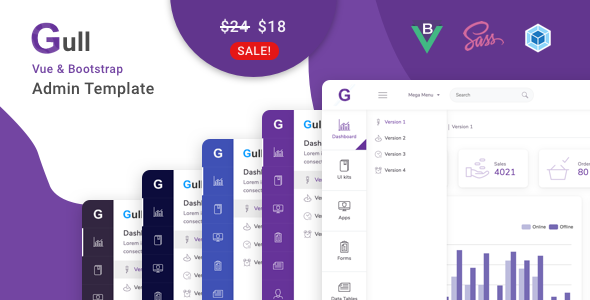Gull - Vuejs & HTML Admin Dashboard Template
Reviews: 1 | Overal Rating: Excellect| Excellect | |
| Good | |
| Average | |
| Bad | |
| Awful |
Gull – Vue is a modern next generation VueJS Admin Dashboard Template which is Feature Rich, Responsive and Easy To Customize. Gull-vue is Pure Vue JS Admin Dashboard Template. No Jquery Dependancy. Gull-vue is built on top of VueCli, Vue,Vuex,sass And BootstrapVue Component. Its Comes With four Attractive Dashboard, five apps, 200+ Widgets, Lots of Charts, UI Components , Two Different Layouts, LIght version, and Dark Version. Gull is RTL Supported. It can be used for building all kind of Cross-platform Application and Web application backends like custom admin panel, admin dashboard, accounting software, project management, chat application, eCommerce backends, CMS, CRM, ERP or SAAS. Gull provides you all t... READ MORE

Review Left On 04/12/2022
when executing npm install it returns multiple errors “npm WARN deprecated” and the application is not executed

Review Left On 04/19/2022
Hi, I just bought the Gull template. but I cannot compile it. This is the error I get:
npm ERR! code ERESOLVE
npm ERR! ERESOLVE unable to resolve dependency tree
npm ERR!
npm ERR! While resolving: [email protected]
npm ERR! Found: [email protected]
npm ERR! node_modules/eslint
npm ERR! dev eslint@”7.5.0” from the root project
npm ERR!
npm ERR! Could not resolve dependency:
npm ERR! peer eslint@”>= 1.6.0 < 7.0.0” from @vue/[email protected]
npm ERR! node_modules/@vue/cli-plugin-eslint
npm ERR! dev vue/cli-plugin-eslint“4.4.6” from the root project
npm ERR!
npm ERR! Fix the upstream dependency conflict, or retry
npm ERR! this command with—force, or—legacy-peer-deps
npm ERR! to accept an incorrect (and potentially broken) dependency resolution.
npm ERR!
npm ERR! See C:\Users\farsh\AppData\Local\npm-cache\eresolve-report.txt for a full report.
npm ERR! A complete log of this run can be found in:
npm ERR! C:\Users\farsh\AppData\Local\npm-cache\_logs\2022-01-30T20_38_49_521Z-debug.log
Please help,
Cheers,
Farsheed

Review Left On 04/22/2022
Hi, what is the version of the Vue that in use in this theme? Also, have you used Typescript on this theme?
Many thanks,
Erdi
ZenRaiford - Security Services HTML Template
::
Sparsity - AI & Machine Learning Startups Template
::
Scientia | Public Library & Book Store Education WordPress Theme
::
Aemal - Creative Agency Template
::
Gitex - Taxi HTML Mobile Application

Review Left On 04/25/2022
Hi,
We need to know the following few things about the Gull – Vue JS template:
1. In the theme changelog it’s mentioning “Laravel starter kit added”, but there is no “Laravel Starter Kit” found
2. it’s also mentioning “Laravel 8 Support Added” but no documentation about this was found.
3. There is a “vue-starter-kit”, is it only to build Gull – Vue frontend or Laravel + Vue features?

Review Left On 05/04/2022
Hi,
I just bought the template and I am trying to build the vue-main zip file.
When I am running npm install, there are conflicts:
npm ERR! code ERESOLVE
npm ERR! ERESOLVE unable to resolve dependency tree
npm ERR!
npm ERR! While resolving: [email protected]
npm ERR! Found: [email protected]
npm ERR! node_modules/vue
npm ERR! vue@”2.6.12” from the root project
npm ERR!
npm ERR! Could not resolve dependency:
npm ERR! peer vue@”>=3.0.0” from [email protected]
npm ERR! node_modules/vue-cropperjs
npm ERR! vue-cropperjs@”5.0.0” from the root project
npm ERR!
npm ERR! Fix the upstream dependency conflict, or retry
npm ERR! this command with—force, or—legacy-peer-deps
npm ERR! to accept an incorrect (and potentially broken) dependency resolution.
npm ERR!
npm ERR! See /Users/douglars/.npm/eresolve-report.txt for a full report.
npm ERR! A complete log of this run can be found in:
npm ERR! /Users/douglars/.npm/_logs/2022-01-13T14_38_02_207Z-debug.log
Could you please check? Thanks

Review Left On 05/22/2022
Hi
Hope you are doing well.
downloaded and tried to install this theme on version 17 and 16 but returned error. Read through the comments and tried the v14 but error still persist. Can you please help me with an instruction to install including list of required dependencies?
Thanks

Review Left On 06/25/2022
Hi,
I am using the gull dashboard. Works nicely (running node version) but trying to test and have one of the charts (e.g. apexLineChart.vue) appear in a page (e.g. created view/page/somePage.vue). The somePage.vue is working (added to router.js).
Was trying to see how you did it with breadcum and followed similarly but no good. Thanks!

Review Left On 09/21/2022
Hello we have lots of problem to install your template.
npm install ==> lots of errors

Review Left On 09/26/2022
I would like to include the gull template as app.js along with laravel.
So I put the project’s src in the resources/js folder.
What happens, q all references the images and returns errors when I run npm run serves
If you can give an idea of what to do, I would appreciate it
Helio K Fugie
To install them, you can run: npm install—save /api/resource /assets/images/faces/1.jpg /assets/images/faces/13.jpg /assets/images/faces/16. jpg /assets/images/faces/2.jpg /assets/images/faces/3.jpg /assets/images/faces/4.jpg /assets/images/faces/5.jpg /assets/images /faces/9.jpg /assets/images/logo-text.png /assets/images/logo.png /assets/images/mac_book.jpg /assets/images/master-card.png /assets/ images/paypal.png /assets/images/photo-long-1.jpg /assets/images/photo-long-2.jpg /assets/images/photo-long-3.jpg /assets/images/ photo-wide-1.jpg /assets/images/photo-wide-2.jpg /assets/images/photo-wide-3.jpg /assets/images/photo-wide-4.jpg /assets/ images/products//headphone-2.jpg /assets/images/products/headphone-1.jpg /assets/images/products/headphone-2.jpg /assets/images/products/headphone-3.jpg /assets/images/products/headphone-4.jpg /assets/images/products/iphone-1.jpg /assets/images/products/iphone-2.jpg /assets/images/products/speaker-1. jpg /assets/images /products/speaker-2.jpg /assets/images/products/watch-1.jpg /assets/images/products/watch-2.jpg /assets/images/products/weather.jpg /assets/images /screenshots/02_preview.png /assets/images/screenshots/04_preview.png /assets/images/screenshots/horizontal.png /assets/images/screenshots/verticallayout.png /assets/images/screenshots/verticaltwo.png /assets/images/visa.png /components/arrow/arrowIcon /data/apexChart /data/apexChart.js /data/config /data/dashboard1 /data/dashboard2 /data/dashboard3 / data/charts /data/products.js /data/widgetStatistics /utils

Review Left On 09/27/2022
Hi, I just purchased Gull Vue and am playing around with the project to get an idea how it works. I am new to vue, but I can grasp it quickly. I am trying to create a new page. I copied and pasted “dashboard.v4.vue” into a new file and named it “dashboard.v5.vue”. I then went to router.js and found the routes for path ”/” and added a child of
” {
path: “dashboard.v5”,
name: “dashboard.v5”,
component: () => import(”./views/app/dashboards/dashboard.v5”),
}”
however, I cannot get this to load in my browser. is there something extra that needs to be done?

Review Left On 09/28/2022





Really great & flexible package, with many options and features. Also love the design, really modern and professional. Only constructive feedback to provide is about the documentation. A bit more getting started input would be much appreciated :-)

Review Left On 09/29/2022
Hello Author!
I have problem with sizing modals on b-modal component. It is not sizing with size=”xl” properties, which are default from Vue-Bootstrap.
Could you explain what to do?
Thank you!
Regards,
Setsen