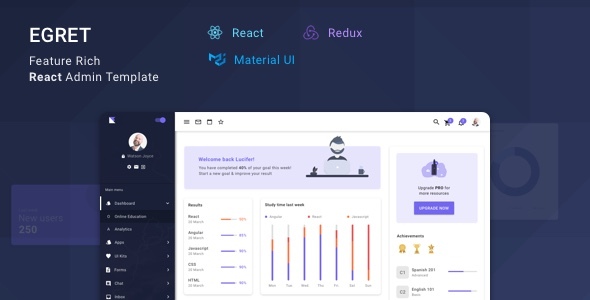Egret - React Redux Material Design Admin Dashboard Template
There are no ratings for this item. Be first!
Egret – Material Design React Admin Dashboard Template The most powerful, developer-friendly \u0026amp; highly customizable React admin dashboard. Egret React is beautifully crafted by following Google’s material design guidelines with Light \u0026amp; Dark Layouts. Egret React admin template powered with Material UI as UI library and Redux as state management If you are looking for a highly customizable, developer-friendly \u0026amp; feature-rich material design admin template, look no further then Egret React. We applied the industry-standard approach to build easy to use \u0026amp; scalable dashboard template. Egret react is packed with tons of features, UI components, Ready to use Apps, example pages. Egret components are loadable(... READ MORE

Review Left On 04/08/2022
node-pre-gyp ERR! node -v v14.15.3
node-pre-gyp ERR! node-pre-gyp -v v0.13.0
node-pre-gyp ERR! not ok
Failed to execute ’/usr/local/bin/node /usr/local/lib/node_modules/npm/node_modules/node-gyp/bin/node-gyp.js build—fallback-to-build—library=static_library
Disappointed! So many errors during npm install.

Review Left On 04/09/2022
Hello,
I have just purchased your theme. But when I am trying to run Socket IO Library (npm socket.io-client) it does not work at all. Kindly let me know how to fix this issue.
Thank you.

Review Left On 04/10/2022
More errors: ./src/styles/_app.scss (./node_modules/css-loader/dist/cjs.js??ref-5-oneOf-6-1./node_modules/resolve-url-loader??ref-5-oneOf-6-3./src/styles/_app.scss)
Error: Can’t resolve ‘~swiper/dist/css/swiper.min.css’ in ’/Users/sharad/ntai/wireframe/egret-react-admin/egret/src/styles’
Altoona - Architecture WordPress Theme
::
Prider | LGBT & Gay Rights Festival WordPress Theme + Bar
::
AgenceUs | Responsive HTML Email Template + Stampready Builder
::
TanTum | Car, Scooter, Boat & Bike Rental Services WordPress Theme
::
Friendkit - Social Media UI Kit

Review Left On 04/10/2022
Hello,
I need to apply React.Lazy and React.Suspense as describe in the following video to egret theme:
https://www.youtube.com/watch?v=5ZFK_5V8VpI
Unfortunately I haven’t found anyway to do that. Kindly guide me through it and also how I can decrease me chunk size which are produce after running the command npm run build.
Thank you.

Review Left On 04/15/2022
Hello,
Resend you the email on [email protected]
Kindly let me know if you have received it.
Thank you.

Review Left On 04/15/2022
How do I switch to my firebase account? I updated the firebaseConfig and uncommented
constructor() {
// UNCOMMENT IF YOU WANT TO USE FIREBASE
this.init();
this.auth = firebase.auth();
this.firestore = firebase.firestore();

Review Left On 04/22/2022
./src/app/services/firebase/firebaseAuthService.js
Module not found: Can’t resolve ‘firebase/app’ in ‘F:\Tutorial\project\egret\src\app\services\firebase’
This is also error on frontend.

Review Left On 04/24/2022
I did recently install it but it show error.
npm ERR! code ELIFECYCLE
npm ERR! errno 1
npm ERR! [email protected] install: `node-pre-gyp install—fallback-to-build—library=static_library`
npm ERR! Exit status 1
npm ERR!
npm ERR! Failed at the [email protected] install script.
npm ERR! This is probably not a problem with npm. There is likely additional logging output above.
npm ERR! A complete log of this run can be found in:
npm ERR! C:\Users\1229c\AppData\Roaming\npm-cache\_logs\2021-07-11T21_50_42_445Z-debug.log

Review Left On 04/26/2022
Hello, a few days ago I acquired this template to be able to adjust it to a personal project. I want to know if you have the updated template for a more recent version of React and also material-ui.
Thanks

Review Left On 04/28/2022
Thanks for your great work. Are you planning to add typescript, redux toolkit and react hook form.
Best regards.

Review Left On 04/29/2022
I am using
npm version – 7.14.0
node version – v16.1.0
while installing node modules i am getting error
something like this
command failed
npm ERR! command sh -c node-pre-gyp install—fallback-to-build—library=static_library

Review Left On 06/05/2022
I am not able to get the application start after doing a npm npm install and npm start.
Getting the following error
Failed to compile.
./src/_index.scss (./node_modules/css-loader/dist/cjs.js??ref-6-oneOf-5-1./node_modules/sass-loader/lib/loader.js??ref-6-oneOf-5-3!./src/_index.scss)
Error: ENOENT: no such file or directory, scandir ‘C:\Users\Vicky\Desktop\template\template\node_modules\node-sass\vendor’
Error from chokidar (C:\): Error: EBUSY: resource busy or locked, lstat ‘C:\DumpStack.log.tmp’

Review Left On 08/11/2022
Ok. With that I could get the app running, but I get other errors. (See below). Also, I would like to use latest versions of packages. Could we do that?
% npm install
npm WARN deprecated @hapi/[email protected]: This version has been deprecated and is no longer supported or maintained
npm WARN deprecated @hapi/[email protected]: This version has been deprecated and is no longer supported or maintained
npm WARN deprecated [email protected]: request-promise-native has been deprecated because it extends the now deprecated request package, see https://github.com/request/request/issues/3142
npm WARN deprecated [email protected]: Please see https://github.com/lydell/urix#deprecated
npm WARN deprecated [email protected]: this library is no longer supported
npm WARN deprecated [email protected]: “Please update to latest v2.3 or v2.2”
npm WARN deprecated [email protected]: This loader has been deprecated. Please use eslint-webpack-plugin
npm WARN deprecated [email protected]: This version has been deprecated in accordance with the hapi support policy (hapi.im/support). Please upgrade to the latest version to get the best features, bug fixes, and security patches. If you are unable to upgrade at this time, paid support is available for older versions (hapi.im/commercial).
npm WARN deprecated [email protected]: https://github.com/lydell/resolve-url#deprecated
npm WARN deprecated [email protected]: use String.prototype.padStart()
npm WARN deprecated [email protected]: fsevents 1 will break on node v14+ and could be using insecure binaries. Upgrade to fsevents 2.
npm WARN deprecated [email protected]: Chokidar 2 will break on node v14+. Upgrade to chokidar 3 with 15x less dependencies.
npm WARN deprecated [email protected]: fsevents 1 will break on node v14+ and could be using insecure binaries. Upgrade to fsevents 2.
npm WARN deprecated @hapi/[email protected]: Moved to ‘npm install @sideway/address’
npm WARN deprecated [email protected]: please switch to a stable version
npm WARN deprecated [email protected]: babel-eslint is now @babel/eslint-parser. This package will no longer receive updates.
npm WARN deprecated [email protected]: request has been deprecated, see https://github.com/request/request/issues/3142
npm WARN deprecated @hapi/[email protected]: This version has been deprecated and is no longer supported or maintained
npm WARN deprecated [email protected]: Critical security vulnerability fixed in v0.21.1. For more information, see https://github.com/axios/axios/pull/3410
npm WARN deprecated @hapi/[email protected]: Switch to ‘npm install joi’
npm WARN deprecated [email protected]: You can find the new Popper v2 at @popperjs/core, this package is dedicated to the legacy v1
npm WARN deprecated [email protected]: You can find the new Popper v2 at @popperjs/core, this package is dedicated to the legacy v1
npm WARN deprecated [email protected]: Support has ended for 9.x series. Upgrade to @latest
npm WARN deprecated [email protected]: core-js@<3 is no longer maintained and not recommended for usage due to the number of issues. Please, upgrade your dependencies to the actual version of core-js@3.
npm WARN deprecated [email protected]: core-js@<3 is no longer maintained and not recommended for usage due to the number of issues. Please, upgrade your dependencies to the actual version of core-js@3.
npm WARN deprecated [email protected]: You can now upgrade to @material-ui/core
added 1977 packages, and audited 1978 packages in 45s
63 packages are looking for funding
run `npm fund` for details
17 vulnerabilities (11 low, 1 moderate, 5 high)
To address all issues (including breaking changes), run:
npm audit fix—force
Run `npm audit` for details.
—
npm audit report
axios <0.21.1
Severity: high
Server-Side Request Forgery – https://npmjs.com/advisories/1594
fix available via `npm audit fix—force`
Will install [email protected], which is a breaking change
node_modules/axios
immer <8.0.1
Severity: high
Prototype Pollution – https://npmjs.com/advisories/1603
fix available via `npm audit fix—force`
Will install [email protected], which is a breaking change
node_modules/immer
react-dev-utils 6.0.6-next.9b4009d7 – 11.0.2
Depends on vulnerable versions of immer
node_modules/react-dev-utils
react-scripts 0.10.0-alpha.328cb32e – 4.0.0-next.117
Depends on vulnerable versions of react-dev-utils
Depends on vulnerable versions of terser-webpack-plugin
Depends on vulnerable versions of webpack-dev-server
node_modules/react-scripts
node-fetch <=2.6.0 || 3.0.0-beta.1 – 3.0.0-beta.8
Denial of Service – https://npmjs.com/advisories/1556
fix available via `npm audit fix—force`
Will install [email protected], which is a breaking change
node_modules/node-fetch
isomorphic-fetch 2.0.0 – 2.2.1
Depends on vulnerable versions of node-fetch
node_modules/isomorphic-fetch
fbjs 0.7.0 – 1.0.0
Depends on vulnerable versions of isomorphic-fetch
node_modules/fbjs
react-event-listener 0.2.0 – 0.3.0 || 0.4.4 – 0.5.10
Depends on vulnerable versions of fbjs
node_modules/react-event-listener
material-ui >=0.15.1
Depends on vulnerable versions of react-event-listener
Depends on vulnerable versions of react-scrollbar-size
Depends on vulnerable versions of recompose
node_modules/material-ui
react-scrollbar-size 1.0.0 – 2.1.0
Depends on vulnerable versions of react-event-listener
node_modules/react-scrollbar-size
recompose >=0.18.0
Depends on vulnerable versions of fbjs
node_modules/react-google-maps/node_modules/recompose
node_modules/recompose
react-google-maps >=8.0.0
Depends on vulnerable versions of recompose
node_modules/react-google-maps
serialize-javascript <=3.0.0
Severity: high
Cross-Site Scripting – https://npmjs.com/advisories/1426
Remote Code Execution – https://npmjs.com/advisories/1548
fix available via `npm audit fix—force`
Will install [email protected], which is a breaking change
node_modules/serialize-javascript
terser-webpack-plugin <=1.4.1
Depends on vulnerable versions of serialize-javascript
node_modules/terser-webpack-plugin
react-scripts 0.10.0-alpha.328cb32e – 4.0.0-next.117
Depends on vulnerable versions of react-dev-utils
Depends on vulnerable versions of terser-webpack-plugin
Depends on vulnerable versions of webpack-dev-server
node_modules/react-scripts
yargs-parser <=13.1.1 || 14.0.0 – 15.0.0 || 16.0.0 – 18.1.1
Prototype Pollution – https://npmjs.com/advisories/1500
fix available via `npm audit fix—force`
Will install [email protected], which is a breaking change
node_modules/webpack-dev-server/node_modules/yargs-parser
yargs 4.0.0-alpha1 – 12.0.5 || 14.1.0 || 15.0.0 – 15.2.0
Depends on vulnerable versions of yargs-parser
node_modules/webpack-dev-server/node_modules/yargs
webpack-dev-server 2.0.0-beta – 3.10.3
Depends on vulnerable versions of yargs
node_modules/webpack-dev-server
react-scripts 0.10.0-alpha.328cb32e – 4.0.0-next.117
Depends on vulnerable versions of react-dev-utils
Depends on vulnerable versions of terser-webpack-plugin
Depends on vulnerable versions of webpack-dev-server
node_modules/react-scripts
17 vulnerabilities (11 low, 1 moderate, 5 high)
To address all issues (including breaking changes), run:
npm audit fix—force

Review Left On 08/24/2022
Strange I just try to install it on my windows. Version of node js is ok.
But there is error.
1. Make sure if is installed on your computer.
2. Open terminal and navigate to root /egret-react directory and run npm install to install dependencies.
3. Again in that terminal run npm install create-react-app to install React Framework.
I follow documention but still error.
Added database configs too firebase.
Error: Cannot instantiate firebase-firestore.js – be sure to load firebase-app.js first.
./node_modules/firebase/firebase-firestore.js
F:/Tutorial/project/egret/node_modules/firebase/firebase-firestore.js:9908
webpack_require
F:/Tutorial/project/egret/webpack/bootstrap:786
783 | };
784 |
785 | // Execute the module function
> 786 | modules[moduleId].call(module.exports, module, module.exports, hotCreateRequire(moduleId));
| ^ 787 |
788 | // Flag the module as loaded
789 | module.l = true;
This type of error showing.
 Flatsome / WP Theme Reviews
Flatsome / WP Theme Reviews