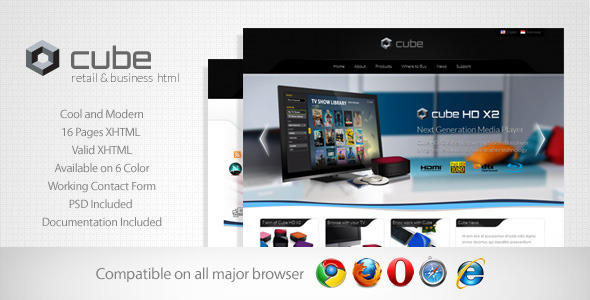Cube is an cool and modern theme for your showcase \u0026amp; business website. Its easy to setup and customize. Valid HTML and CSS. Powered mega menu and full slide shows. compatible with every major browser. You can choose 6 variations scheme colour Features: Valid XHTML Cool and Modern Full completed HTML theme Fully working contact form What you get: 16 pages HTML 16 layered PSD Files Documentation file Working contact form CSS files JS files Update ver 1.1 (10/4/2012) - Fix layout issue on iPad - Change HTML structure - Favicon added - HTML5 tag ready... READ MORE

Review Left On 04/08/2022
Hi, Firstly i love this template, it looks great.
Re: Shawmeister, to stop the slideshow image stretching over the page just add:
overflow:hidden;
to the ’#fullwidth-slider’ section of your css. I had the same issue and this fixes it for me.
Secc

Review Left On 04/10/2022
So yeah, the theme is worthless, don’t purchase.
Anybody that owns an iPad which is ALOT will get a screwed up layout. Yes, I tried to contact the author but zero response.
Unless the author can come here and fix this, I would stay away from this template and buy something that works across all platforms.

Review Left On 04/11/2022
Hi,
Try put dropdown code like this :
after that open your “style.css” and find “ul#topnav li .sub”, and change “left: -200px;” to “left: -15px;”
Thanks,
Indonez
- Element Page
- Product list Page
- Testimonials Page
- Portfolio Page
- Pricing Plan
- Services Page
- FAQ Page
- Fullwidth Page
- 404 Page
Equilibrium Portfolio Template
::
Phantom Shop
::
Chocolate T
::
Evente Landing Page
::
Momento - Photography and Business Template

Review Left On 04/14/2022
I just downloaded the new theme and expected some “update notes” for ipad browsers but didn’t see any. Please let us know how to fix this theme for existing websites.
I appreciate it, thanks.

Review Left On 04/15/2022
@all,
Cube updated, the layout issue in iPad now fixed
Please redownload to get Cube update file
Thanks,
Indonez

Review Left On 04/18/2022
Also, I bought this from another source about a year ago and paid a whole lot more than $14. Is there any other way to get the update?

Review Left On 04/24/2022
Indonez.
What is the fix for people that already have the theme installed? I don’t feel like starting all over again since I have invested a few weeks making it dynamic, replacing graphics, etc….
is it a matter of replacing a css file? or just a block on code?
I will update the theme with your advise and report back and let everybody know.

Review Left On 04/24/2022
I have a question about the use of the Social Icon on the Cube template. I can see the images, and I see where it is in the CSS, but there are no pages that I can find where you show how you intended that they should be implemented on the site. I would love to be able to implement them, if you could please provide an example of the HTML for that, I would be grateful.
Thank you!

Review Left On 05/05/2022
i bought this and tested on the ipad but slider is not centered so the site does not look good on the ipad how to fix this issues

Review Left On 06/05/2022
Does anybody have a fix for the iPad issue? The template works fine on a regular browser but looks bad on a iPad. everything is aligned left.
example: http://startmyfirstwebsite.com/photo.PNG

Review Left On 07/06/2022
I am helping a friend that recently purchased this theme. I like the theme and it is well documented. However, the header has been written with a dependency on the height of the existing ‘cube’ logo. If a new image is put in place that is not the exact pixel height of the existing logo, it either raises or lowers the main menu, creating a white space, or read space, between the main menu and the image below. I have found that adjusting pixels around in the header isn’t the solution because it can mess up other pages in the process.
My friend wants a different logo on every page, so sending you a copy of the image doesn’t seem like a solution just so you can fix the code. Can the code be modified so the logo ‘floats’ on top of the header and the header be resized to be the correct size no matter what the logo size is?
I guess my other option would be to take the cube logo and turn it into a transparency ‘block’ so the current space would be filled. Then I could float my own logo on top of it. Any other suggestions?
Thank you
I am not thrilled that I need to rewrite the code for header section in order to solve this problem since my friend wants a different logo on each page.

Review Left On 07/20/2022
Hello, I purchased this template for a quick project but noticed I cannot update the logo without correcting or updating script and css?? There is a huge amount of whitespace and issues with banner scroller when I increased the logo size to fit new logo. Any assistance with this would be greatly appreciated.

Review Left On 08/07/2022
Thank you for such a kick-ass template. I was wondering how I can disable the the javascript for the slider but still keep the styles. I want to just have a static image in the slider area. Your help is appreciated and keep up the great work!

Review Left On 08/09/2022
Hello Indonez,
Can you add “Company Name” to the form under Support page? I tried doing it and now the form doesn’t work. I you can send me an updated file that would really help.
Thanks,
Sierra
Sierra

Review Left On 09/02/2022
In the demo, if i scroll right, the slider image comes of the page, rather than been in a fixed width container. How would i fix this as im thinking about buying. Thank you
 Flatsome / WP Theme Reviews
Flatsome / WP Theme Reviews