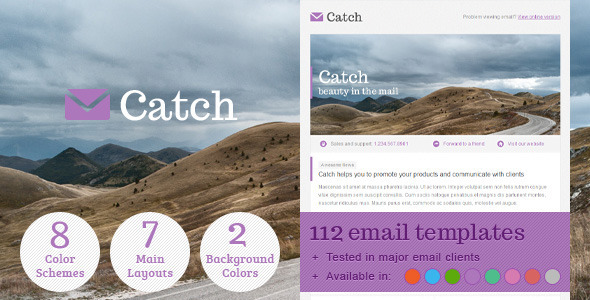Catch Email Template is clean and minimal template which comes in 8 color themes, 7 layouts each, and 2 backgrounds to choose from (light and dark background). Features \u0026amp; Content 112 HTML email templates (8 color themes, 2 background versions, 7 layouts). Layered elements PSD files. Well commented valid HTML. Ready to use tweet, share and email buttons with statistics (powered by AddThis), you can check how they work in the preview of layout #1 and #2. User friendly documentation covers PSD \u0026amp; HTML editing, sending the template, using it in Mailchimp, and useful tips. You can copy/paste content blocks (tables) from layout to another. You can delete/duplicate any content block (table). Multipurpose email template Catch Email Te... READ MORE

Review Left On 04/07/2022
Hello,
Just bought this template but i think i made a small mistake.
I hoped that i got a mailchimp template too, like a predesigned template so that for every newsletter i send out i just have to put in my images and text.
It seems that i have to hardcode the template which is too much time consuming considering the fact i send out like 24000 emails /month.
Any thoughts on this?
Reason i bought it coz you are one of the few who has a three column layout in template Layout2.html and i am desperate looking for something like this.
Just an image left aligned, text in the middle and on the right a small side for ads.
In table form something like 1/4 image 2/4 text and 1/4 image
Regards
Roger

Review Left On 04/09/2022
Hi,
I am new to using a newsletter template and using Constant Contact but that is what the client uses. When I open up the elements.psd file it only lets me edit certain things, how does this apply to the specific html file I am using in Constant Contact? Also for instance if I am using layout 4 and I want to change: Latest News, Featured Pictures, etc…to custom images how do I do that in photoshop and have it show up in the html? I thought I would be able to customize those headlines/banners. I need help. Thanks!

Review Left On 04/18/2022
It is a very nice template, I bought it but, I must admit that I was a little frustrated not to have an HTML 5 template !
Thanks however for your work !
Nostalgia - Responsive Portfolio WordPress Theme
::
App Builders
::
Scrolio - A Retina Responsive Portfolio Template
::
Serene Email Template
::
Marriage - Responsive Wedding Wordpress Theme

Review Left On 04/25/2022
Hi, I really love your work, so Bought some of your files: Delicious mail 2, Catch Mail and Landing and in the close future Delicious Kanding.
One of the thinks I like are your simple and elegant forms. In the case of Catch landing you set the forms but in a response way. I like to implement the form in the Delicious 2 mail and in the future in Deliciuos Landing, but this two Designs are not responsive how can I insert the form with the control of positions and eight and with.
Thank you!
Miguel

Review Left On 04/30/2022
Quick question about your templates:
Are they easy to translate into other languages? (Such as buttons and design elements)
Template looks very nice!
Thanks,
Naits

Review Left On 04/30/2022
Hi, I am using Mailchimp and am trying to understand where I do the following:
2.Change the links : View online from href=”#” to href=”|ARCHIVE|” do the same with forward to a friend and change the link to |FORWARD| and unsubscribe link to |UNSUB|
Thanks!

Review Left On 05/07/2022
One last question…is it designed with fluid layout so it will adjust to different devices or is it just that the size it is will likely fit on most devices?

Review Left On 05/07/2022
Hi,
Do you have any plans to update this or any other of your templates to responsive / fluid layout?
i.e. where a two column layout changes to single column if viewed on a smaller device like mobile.
Thanks

Review Left On 05/07/2022
I just imported the template to mailchimp but does not look like I can edit the template, no options to change text or images directly on template. Please help.
Thanks
Simone

Review Left On 06/04/2022
I purchased the Catch Landing page thinking it would be easy like drag and drop. Is it possible to change the html with the Mailchimp visual editor?

Review Left On 07/01/2022
Hi,
I just bought this template for use in aweber and was really excited about it.
I don’t seem to be able to make it functional in the aweber visual editor. If I don’t know code, am I hooped?
Thanks,
Claudia.

Review Left On 07/03/2022
Love the templates you’ve chosen – makes it really easy to craft the newsletter of the month we need.
Any chance of getting a Pinterest button for the social media icons on the bottom?

Review Left On 08/17/2022
Hi:
Beautiful template.
Can you explain what you mean by, “it should adjust it’s dimensions once viewed in iPhone and other phone devices”?
Will this work with Aweber?
Thanks.

Review Left On 09/28/2022
Great work, very happy with the template. We had a small problem and recieved awesome support from Gifky who sorted it out in no time for us. Highly recommended
 Flatsome / WP Theme Reviews
Flatsome / WP Theme Reviews