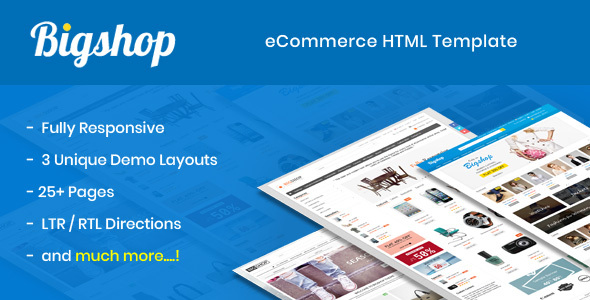eCommerce HTML5 Template made with bootstrap 3 is the perfect template if you are looking for an eCommerce store for your online shopping website. This HTML Template Easy to use and customization for custom eCommerce projects. eCommerce HTML Template Features: Fully Responsive 3 predefined layouts Html5, CSS3 Based on Bootstrap 3 Box/wide style for template Elevate Zoom + RESPONSIVE PRODUCT GALLERY integrated in product page Grid / list Category products view Grid System – set 3, 4, 5, or 6 products in a row RTL Support Google fonts Font awesome Integrated Side Block(Facebook Fan Box, Twiiter Feeds box, video box, custom box.) 50+ patterns body backgrounds 25+ HTML files + 1 Email Template Cross browser compatible: it works... READ MORE

Review Left On 04/10/2022
Good day,
I noticed that on mobile view (when viewing from mobile phone), the account menu which is one of the most important, does not show.
If you check the order-returning, register, login, or pages that have the ACCOUNT MENU, you will noticed that when viewing it from menu, it does not show. Besides, you mentioned documentation, because there is no where I can see the documentations

Review Left On 04/12/2022
Hi, is this template for a specific shopping cart script or is it open for me to insert my own? Thanks!

Review Left On 04/14/2022
Hi, another question: I can’t get the search button to submit the search keyword(s). I know i have to program it myself, but how does the magnify button send the form? When I press enter it submits, but not when I click the search magnify button.
Thanks in advance!
Attraction - Responsive Landing Page
::
CleanGold - A Minimal Responsive WordPress Theme
::
Bayside - Responsive WordPress Theme
::
Moderner Mobile Template & Google AMP
::
Myway - Onepage Bootstrap Parallax Retina Template

Review Left On 04/23/2022
Hello,
I just started customizing this template I like so much. For now, I’m facing two problems:
- On mobile view, I want the menu to behave like the footer, I menu top items (Electronics, Accessories…) are closed at first stage, then expand/close on user click. How can I do that?
- Also on mobile view, the left sidebar is not visible. How to make it visible?
Thanks in advance.

Review Left On 04/23/2022
HarnishDesign, is it possible to use Instagram instead of Twitter? If so, can you please let me know the syntax, thnx.

Review Left On 04/24/2022
1. Can i use this template in blogger ?
2. and its compress in xml file ?
I want to buy this theme but i want to make sure that it is going to upload in blogger , !

Review Left On 04/27/2022
On the top navigation multi-column sub-menus there is a bug, it keeps pushing the menu down after you hover over an item… Can you provide a fix?

Review Left On 05/02/2022
Hi Harnish, i have a blanc Twitter widget area when i replace my ID and twice my username. Yours works fine. I have downloaded the latest version from 22 June 2013. Any idea what can be wrong? Thanks.

Review Left On 05/06/2022
Hi, i faced with a bug in product detail page, the plus and minus button doesn’t change the input element value, can you help me with that?
Thanks.

Review Left On 05/07/2022
Hi, firstly thanks for this good theme.
I have i one problem. When i increase tabs in product.html responsivity on tabs breaked down.
Could you help me about this issue.
Best Regards

Review Left On 05/12/2022
Hi Is possible disable responsive?
If not, where can I customize the responsive menu? because from the index file I dont see the changes.
thanks
Max

Review Left On 05/21/2022
Hello I have prepurchase question.
1) This template are based on HTML?
2) All process comes with this template? I mean adding to cart and all are working
3) I just need to upload to my hosting and modify files?
4) From where can I add new products?

Review Left On 06/22/2022
Hi there,
I have been trying to change the speed of the slider using the method you specified in a previous comment:
When I make this change the slider does not load at all.
Have you any ideas how to fix this?
Thanks in advance,
Jack

Review Left On 08/30/2022
Hi,
I have a small issue with the ‘featured’ extension module. I want to expand the size of the pictures (which can be done through the ‘featured’ settings) but unfortunately the product text displayed underneath is still aligned left or is inheriting the old width. Can you recommend a way to nicely align the text to the new width?
I have been looking at modifying the stylesheet’s ‘.box-product .name a’ line but this is a little laborious (FTPing and things) if I wanted to keep modifying the image sizes and checking how they look.
Any advice is appreciated ,
Thanks.
 Flatsome / WP Theme Reviews
Flatsome / WP Theme Reviews