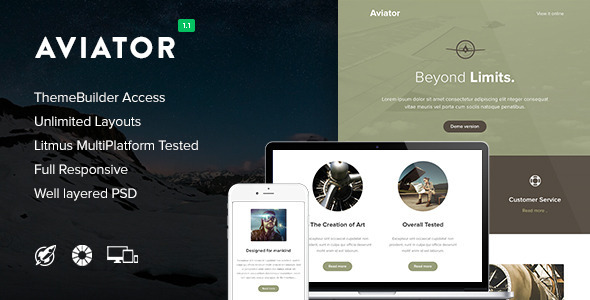Info about the bounce in animation The bounce in will animate for Apple mail, iPhone and iPad with (other email clients see a normal header without animation) The bounce in is coded with CSS3 Keyframes MailChimp don’t accept CSS3 Keyframes so the bounce in doesn’t animate with MailChimp code. Theme Builder Regarding the frequent question where to find the full version of our themebuilder here’s a quick explanation: In the download you?ll see a folder called ?Themebuilder? open it and click on the link to get access to the full unlocked themebuilder. Note: The Themebuilder files aren’t included, you?ll get a link which you?ll give access to use our Themebuilder. Update request? We are people who love to improve their work, please gi... READ MORE

Review Left On 04/07/2022
Hi Guys, I bought this already and I’m looking for .Sketch files if you have them so i can have a play around with layout and image ideas ?

Review Left On 04/10/2022
Great theme. But in some reason I have problem with finding the Theme Builder that I can actually use to build my newsletter.
I purchased your e-mail template just minutes ago. I received the confirmation from ThemeForest with links to downloads etc. Information on your theme says that I get access to Theme Builder, but I cannot find the link to access the Theme Builder. I mean, yes I get on this builder page here: http://rocketway.net/themebuilder/template/?template=aviator. But in some reason I make necessary changes and when I click “Export Layout” button, then I only get the DEMO html document with information, that I have to purchase the template to get access to Theme Builder.
So, I’m pretty confused, where’s the real Theme Builder that I can actually use to create my newsletter with the Theme Aviator I just bought?

Review Left On 04/10/2022
This is a great looking template. Big issue I’m having is that the @font-face doesn’t load on Firefox… a big no-no.
What workarounds do you suggest?
Birdy Agency Template & Shop - Free Shop Widget
::
Simplify Unbounce Landing Page Template
::
GreatMail - Responsive Email + TemplateBuilder
::
UBlog - Responsive WordPress Theme for Bloggers
::
Shotfolio Theme

Review Left On 04/10/2022
Hi I want to buy email template with us But your template not support some Turkish character like ? ? ? ? ? Can you fix it, or how can I fix it?

Review Left On 04/11/2022
Absolutely stunning! Even as an owner of well over half your files (by the way LOVE notify too!).
I WISH outlook would stop ruining your awesome design work and removing the BG images.
Colour combo here is epic – very unique and classy.
Keep it up (but for the benefit of my bank balance not quite so fast!)

Review Left On 04/16/2022
Really nice work. Could you send me social icons for You tube, Blog, Instagram. It would be nice if you have some other icons to be used instead of icon for instance http://rocketway.net/themebuilder/template/templates/aviator/images/icon_34_1.png
Thank you for your support.

Review Left On 06/12/2022
I’ve been working on this for hours now, and finally downloaded file and imported to mailchimp and sent a test and it looks terrible. The repeating background pattern is gone, and the buttons are missing in gmail. I’m really frustrated that I can’t get this to work, I thought this was going to be a good solution for me.

Review Left On 08/04/2022
Great work, looks so clean!
Do you have a video of how to work with your template builder? is it easy? Cause i’m not a web programmer, just wideo of how you did your email. if it’s easy i could buy! May be for you it is a dump question but for me its hard to understand actually of how your builder work!

Review Left On 08/31/2022
Hey mate,
After spending about 6 hours of searching for a great mail template I ended up with Aviator fitting best to my best. Although I’m not completely satisfied.. It stands out from the crowd, versus the rest. Main thing you beat everyone else: Your templates have balance! Great spacing and correct sizes/dimensions.
One thing to help achieve real perfectness, although simplicity is the key, add some more customization options (font settings and such).
To the point: I was wondering how I could remove single elements, such as buttons or other small elements? I can simply remove the link and text, but a slight bulb stays. Mostly referring to any ‘read more’ button.
I will send this to your support address too, but I’m sure more people are looking for answer to this issue; therefor please enlighten not only me, but everyone here having this question!
Good luck with sales and thanks for now!
* * *

Review Left On 09/06/2022
Hi!
First of all, I would like to congratulate you for your awesome work.
I was also wondering if I could remove some of the elements, so I can properly customize the templates, and I would very much appreciate if you could let me know how to do it.
Best wishes and many thanks,
T.
 Flatsome / WP Theme Reviews
Flatsome / WP Theme Reviews