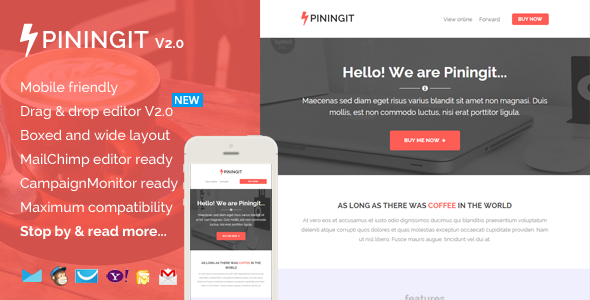Click here to check the boxed layout demo (no template builder) Piningit, Responsive Email with Template Builder Piningit is a multi-layout, responsive, email marketing template packed with bunch of features. Free online template builder / editor, MailChimp ready templates, Campaign Monitor \u0026amp; MyMail ready templates are also included. Piningit comes with 2 layout version (boxed and wide), flexible and repeatable modular, you can arrange the layout and build your own unique template easily. More than that, it’s also packed detailed help documentation, along with video tutorials. Whether for newsletter campaign, sponsorship email, even lead nurturing, Piningit is suitable for all of email marketing type. We’re about prepa... READ MORE

Review Left On 04/13/2022
Please help – after spending 4 hours customizing the colors and elements of the template using your builder it does not import properly into campaign monitor. Is there a way to export as a campaign monitor template using your builder (as many of the other builders out there operate). Thank you please let me know.

Review Left On 05/03/2022
Hi, I have a question that I cannot find the answer to in the documentation. I want to create a boxed template and when i download the html code from the editor I keep getting full width.
Please let me know what I am doing wrong.
Thank you.

Review Left On 08/04/2022
Template was paid for and downloaded. It was unable to upload to MyMail in wordpress. I contacted author for support and still have not heard back. I wonder if this doesn’t work with the new version of wordpress.. buyer beware.
Simple - Responsive Landing Page Template
::
Spraymag - eCommerce, Magazine, Responsive Blog Theme
::
Clinico - Premium Medical and Health Theme
::
Autoimage - Automotive Car Dealer
::
Doors - Parallax Responsive One Page wordpress theme

Review Left On 08/09/2022
Hi saputrad,
I just bought your template but I’m running into some trouble with the MailChimp template. This is my first time using the MailChimp designer so perhaps some of these are “Just How It Works™”.
1) After importing the template as described in the documentation I can’t remove or add any of the defined mc:variants in Design Mode.
2a) When in Campaign Builder Design Mode I can add and remove sections/mc:variants
2b) When I try to add a new section/mc:variant (with the plus icon) the section is added all the way after all existing sections/mc:variants. Not where one would expect.
2c) For some reason one cannot move any sections/mc:variants at the end, that is where the sections/mc:variants from above would end up. You have to move the previous section/mc:variant down to be able to move your new sections/mc:variants up.
2d) When saving a modified template from the Campaign Builder Design Mode every section/mc:variant reverts to the default mc:variant “featured area”.
Looking forward to your response.
Best regards,
Gideon
 Flatsome / WP Theme Reviews
Flatsome / WP Theme Reviews