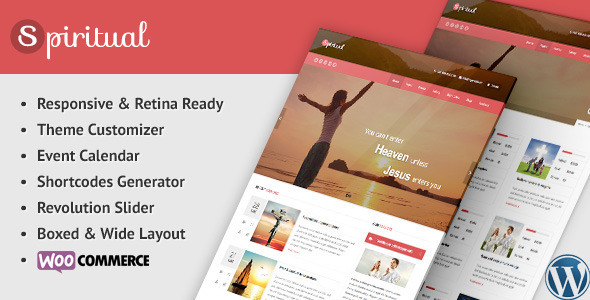Spiritual is a church WordPress retina ready theme with unlimited skins. “Spiritual” theme will give you a beautiful website design that is mobile friendly, functionally robust, SEO friendly, and easy to use. It has powerful CMS functionality and a long list of premium features. Spiritual is a fully responsive theme, meaning it will look great on the smallest smartphone as well as the biggest desktop monitor. Theme Features List Fully Responsive Design Theme Customizer Retina Ready Unlimited Skins Included Premium Revolution Slider Plugin Included Premium WPBakery Plugin Unlimited Portfolios Unlimited Sidebars Child theme support Sticky Top Navigation... READ MORE

Review Left On 04/10/2022
Any free pictures download website please? I checked these – shutterstock.com but they are chargable.

Review Left On 04/20/2022
Hi,
It seems the Church shortcode plugin has conflict with Slider Revolution when I upgrade it to version 6.5.8.
When the Church shortcode plugin is activated, the Slider Revolution will show a black page when I go to the slider editing mode. The editing mode works only when I deactivated the Church shortcode.
Any ideas?
Sam

Review Left On 04/21/2022
Hi Team,
Need support. I bought and installed the spiritual church wp theme but the wp-admin page shows distorted and broken page.
http://awgpaustralia.org.au/wp2/wp-admin/
Please help me fix this issue ASAP.
Steakhouse :: Responsive Retina Joomla Restaurant
::
New Shop Muse Template
::
Talisa - Food Recipes WordPress Theme
::
MASTER - Corporate Multipurpose HTML Template
::
We.Make - Responsive WordPress Theme

Review Left On 04/28/2022
Hello, I ask for your support so that I can guide you, when I try to insert a shortcode, only a popup appears in white and I do not add any shortcode.

Review Left On 04/28/2022
website: mintonwilliams.com
We received this error message and can no longer edit Slider Revolution Sliders and we can no longer create new or edit Sermons. Here is the error message:
Howdy!
Since WordPress 5.2 there is a built-in feature that detects when a plugin or theme causes a fatal error on your site, and notifies you with this automated email.
In this case, WordPress caught an error with one of your plugins, Slider Revolution.
First, visit your website (https://mintonwilliams.com/) and check for any visible issues. Next, visit the page where the error was caught (https://mintonwilliams.com/wp-admin/post.php?post=7877&action=edit) and check for any visible issues.
Please contact your host for assistance with investigating this issue further.
If your site appears broken and you can’t access your dashboard normally, WordPress now has a special “recovery mode”. This lets you safely login to your dashboard and investigate further.
https://mintonwilliams.com/wp-login.php?action=enter_recovery_mode&rm_token=to8oV6u1fx2qX7gbhfz0u7&rm_key=9hq7WsamIx264dYL1HHX3l
To keep your site safe, this link will expire in 1 day. Don’t worry about that, though: a new link will be emailed to you if the error occurs again after it expires.
When seeking help with this issue, you may be asked for some of the following information:
WordPress version 5.9
Current theme: Spiritual Child Theme (version 1.00) Current plugin: Slider Revolution (version 6.2.18) PHP version 8.0.15
Error Details An error of type E_ERROR was caused in line 387 of the file /home2/mintonwi/public_html/wp-content/plugins/revslider/includes/functions.class.php. Error message: Uncaught ValueError: strrpos(): Argument #3 ($offset) must be contained in argument #1 ($haystack) in /home2/mintonwi/public_html/wp-content/plugins/revslider/includes/functions.class.php:387
Stack trace:
#0 /home2/mintonwi/public_html/wp-content/plugins/revslider/includes/functions.class.php(387): strrpos(’’, ’.’, -1)
#1 /home2/mintonwi/public_html/wp-content/plugins/revslider/includes/slide.class.php(2344): RevSliderFunctions->check_valid_image(false)
#2 /home2/mintonwi/public_html/wp-content/plugins/revslider/includes/slider.class.php(2278): RevSliderSlide->get_overview_image_attributes(‘gallery’)
#3 /home2/mintonwi/public_html/wp-content/plugins/revslider/admin/includes/functions-admin.class.php(209): RevSliderSlider->get_overview_data(Object(RevSliderSlider), Array)
#4 /home2/mintonwi/public_html/wp-content/plugins/revslider/admin/includes/functions-admin.class.php(126): RevSliderFunctionsAdmin->get_slider_overview()
#5 /home2/mintonwi/public_html/wp-content/plugins/revslider/admin/includes/shortcode_generator/shortcode_generator.class.php(216): RevSliderFunctionsAdmin->get_short_library()
#6 /home2/mintonwi/public_html/wp-content/plugins/revslider/admin/includes/shortcode_generator/shortcode_generator.class.php(22): RevSliderShortcodeWizard::add_scripts()
#7 /home2/mintonwi/public_html/wp-includes/class-wp-hook.php(307): RevSliderShortcodeWizard::enqueue_scripts(‘post.php’)
#8 /home2/mintonwi/public_html/wp-includes/class-wp-hook.php(331): WP_Hook->apply_filters(NULL, Array)
#9 /home2/mintonwi/public_html/wp-includes/plugin.php(474): WP_Hook->do_action(Array)
#10 /home2/mintonwi/public_html/wp-admin/admin-header.php(118): do_action(‘admin_enqueue_s…’, ‘post.php’)
#11 /home2/mintonwi/public_html/wp-admin/edit-form-advanced.php(425): require_once(’/home2/mintonwi…’)
#12 /home2/mintonwi/public_html/wp-admin/post.php(206): require(’/home2/mintonwi…’)
#13 {main}
thrown

Review Left On 04/30/2022
You can install “classic editor” plugin to edit wordpress pages or you can use wpbakery page builder.

Review Left On 04/30/2022
I am getting error in the spiritual theme which I bought.
Notice: Trying to access array offset on value of type bool in /home/awgpaust/public_html/wp2/wp-content/themes/spiritual/framework/output-css.php on line 40
website URL is
http://awgpaustralia.org.au/wp2/home-page-1/

Review Left On 05/04/2022
When editing testimonials with the new “Gutenberg” editor, the entry in the sidebar to set the categories is missing. I found a solution to this. Add the element “show_in_rest” => true to the third argument of the register_taxonomy() call in plugins/swm-church-shortcodes/post-types/testimonial.php:
--- testimonial.php~ 2021-07-29 20:01:04.870942000 +0000
+++ testimonial.php 2021-08-05 10:29:51.524601000 +0000
@@ -55,6 +55,7 @@
array(
"hierarchical" => true,
"query_var" => true,
+ "show_in_rest" => true,
"rewrite" => array(
'slug' => 'testimonials-categories',
'hierarchical' => true,
Now using Gutenberg with the Spiritual Theme seems to work fine, actually.
So I do not have a problem anymore, but thought I would write this in case it is useful to others. Other users who want to use the Gutenberg editor (but do not try this change unless you are comfortable with editing PHP files for your site!). Or the author in case they want to include this fix in the next release.

Review Left On 06/19/2022
How do i edit the donate button in the top nav logo navigation menu next to the email. I have only been able to edit the contact number and the email and i would like to add a link to the form

Review Left On 07/28/2022
Another question. What should i install any editor to edit the pages in the wp website? It is very cumbersome and complex to edit pages from all pages section.
 Flatsome / WP Theme Reviews
Flatsome / WP Theme Reviews