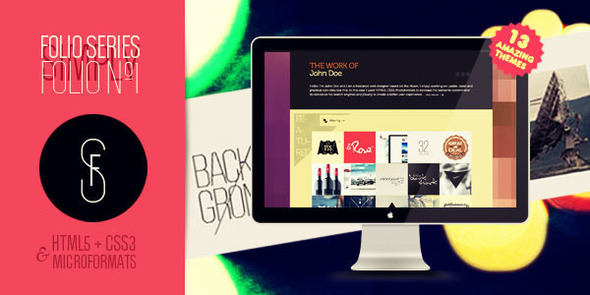Folio Nº1 is a simple, practical and usable template designed with HTML5 + CSS3, Microfomats to increase the semantic content and its relevance to the major search engines and also uses jQuery to enhance user experience. It also includes a variety of scheme colors (more than 100 possibilities) so you can customize as you like. All in a very easy way through its “theme switcher” that lets you see changes in “real time”. Do not waste the potential of microformats and be seen! Log Update v1.3: Improved slider Improved initial works preload Improved iOS5 support (Safari was updated) New lightbox system more powerful and easier to customize Fixed GMaps bug Update v1.2: New slide system instead of static pagination Improved fil... READ MORE

Review Left On 04/11/2022
Hi,
I’m working with Folio No1 for my client who owns the template. He want’s me to duplicate cv section (with fade in effects) but I’m always missing something. What should I do to have a second CV “effect” with diffrent ID (Let’s say #cv2) without destoroying the first one?

Review Left On 04/14/2022
I have a 2nd question :
Can I simply remove the “filter by” function?
I just want to have a limited selection of work without any categories.
Thank you for yout time and help.

Review Left On 05/05/2022
Hi,
Thank you for this really nice template!
I have a question quite similar to the person from the previous message, and for the same reason I don’t want to log in yet to another website (ticksy).
I wanted to achieve the same as he:
-no theme switcher
-choose 1 theme and 1 color from your selection
-modify a bit the colors by myself changing a bit the codes
Thanks to your response I succesfully remove the theme switcher. Then I put in the DEFAULT folder the theme.css and color.css I wanted (+ the bg.jpg).
My problem is that I do have the right background, but I don’t understand how the colors works. I tried all the different colors.css but it doesn’t changes anything, it seems that only the theme.css change something.
I hope my problem is clear enough, and that you can help me with it.
Best,
coudi
Azan - Bootstrap Responsive Admin Template
::
Leo Sport Store Prestashop Theme
::
TATO - Portfolio & Agency Theme
::
Pro Soccer - Football Team Muse Template
::
Royal Estate - Premium HTML Template

Review Left On 05/07/2022
3rd question… really sorry, if there is an easier way to contact you without using ticksy just let me know:
-is there a way to add a small logo before my name in the header?
Thanks !

Review Left On 05/27/2022
Hi Van,
Your documentation is a little confusing with respect to choosing a theme, and then only using that theme in production going forwards.
All browsers revert back to their their original theme. I think I followed your documentation by copying my preferred theme.css and color.css to the default folder, but no luck, either cache overrides or that process does not work. And I cannot find anything that describes how to remove the Themes button from the bottom right
Could you please provide more specific detail in your documentation concerning the Choosing of a theme and the setting it in place for the rest of time.
Kindest Regards. Jamie

Review Left On 06/04/2022
Hi Jamie,
please, open a support ticket and I will try to help closer with your site. Just open a private one with a URL to your site and I will try to guide you in order to achieve the color scheme you would like to use.
Best, Van.

Review Left On 07/20/2022
hello, how can I make the filter by to be visible at all times and not only when I hover over it?
I have changed the #portfolio nav ul#nav-works li{width:auto;height:auto;margin:4px 15px 0 0;font-size:1.7em;#font-size:1.5em;visibility:hidden;} to visible but it remains visible until I hover over it

Review Left On 09/13/2022
“Unable to resolve the server’s DNS address. “
This happens for all your themes. Help
 Flatsome / WP Theme Reviews
Flatsome / WP Theme Reviews