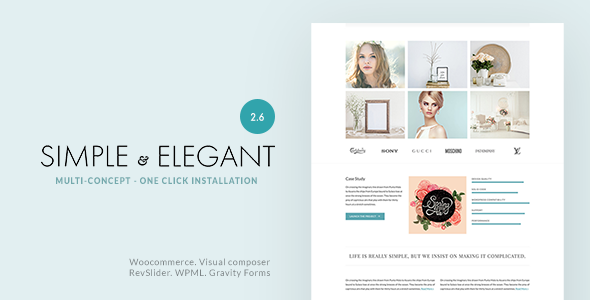Simple \u0026amp; Elegant is a multi-purpose WordPress theme with high aesthetics detail and a lot of premium advanced features. Simple \u0026amp; Elegant 2.6.4.1 is out! (July 30, 2021) Click here to view the Change Log Compatible with WordPress 5.8 and WooCommerce 5.x DEMOS Simple \u0026amp; Elegant Photography Do it yourself Feminine (new) HIGHLIGHTED FEATURES \u0026lt;tbody\u0026gt; Totally Responsive 100% Responsive. Tested carefully on various screens from mobile, tablet, desktop… Off Canvas menu integrated with mobile touch swipe friendly! Multi-Concept Select your prefered style with a single-click. Your site will change the look totally by the way of changing font faces \u0026amp; colors. One-Click Concept Switcher Swit... READ MORE

Review Left On 04/09/2022
I was woundering how it works with the last (october) security-updates for WPbakery. The plugin is included in the theme, but the last theme-update was august (and it doesn’t include the plugin wpbakery).

Review Left On 04/13/2022
This is kind of a pre-sales question: I’ve taken over a site that was built using a child theme of version 2.3 of Simple and Elegant. The site has had issues after recent WP updates and I want to purchase the newest version.
The site is hosted on Wordpress.com, which means I have no staging environment available. How big an upgrade is it from 2.3 to the current version? I’m worried about breaking things entirely. Thanks.

Review Left On 04/13/2022
Hi there,
I’m using the Simple & Elegant theme on my wordpress site and the hamburger menu at the top left is not clickable on mobile devices. When I’m viewing the page through my laptop the menu works perfectly and is a full bar menu across the page, but when I open my site on a mobile device the hamburger style menu doesn’t click at all. I tried your instruction in your previous comment of downloading and updating the plug in but it says I already have that version installed, which is 2.0.6. Is there something else I’m missing? I also can’t find the area to be able to edit the “My Account” page I created when customers want to log in to their shopping account and see their wish list and order history, etc. Right now it only shows to log in on the page and not ‘create or register for an account’ as an option as well. Just wondering where to find the settings for that.
Thanks again, I really appreciate the help.
Lawyer Elementor WordPress Theme - Venexy
::
Construct - Construction & Business WordPress Theme
::
Unica - Event Planning Birthday & Wedding Agency WordPress Theme
::
Cutting Edge - Barber Html Template
::
Glimmer - A Responsive WordPress Blog Theme

Review Left On 04/17/2022
Hey, I wanted to install the demo version , and was unable as the demo version is shown broken and unable to install. What can be reason for that?

Review Left On 04/20/2022
Hi, I posted ticket #2635424 and have not received a response yet. I mainly want to know where to go to change the background of the revo slider background image, I have looked everywhere and I cannot find where the setting is. It seems to be pulling the image (fruits.jpg) from the simple-themes website.

Review Left On 05/01/2022
Hi there, my hamburger menu does not work anymore on mobile and under my gallery disappeared the pages .
I have checked my theme version which is 2.4.1. And I tried to update but not it’s not in the update list. Where can I update my theme without loosing my data. Thank you!

Review Left On 05/06/2022
I bought the theme which came with wp bakery/slider revolution but need to update them. I don’t see those updates happening “remotely” as stated in the threads above. What do I need to do?

Review Left On 07/12/2022
For some reason, the hamburger menu isn’t working on mobile. Everything appears to be up to date. Do you know what the problem could be?

Review Left On 07/18/2022
Hi, Is it possible to add the services page from Simple & Elegant standard to the S&E photography template?

Review Left On 09/29/2022
Hello, I am managing 2 sites with this theme and both have the same issue which appeared recently. The rev slider on the home page does not show as full screen on first page load. if I go to a different browser tab and then return to my wedding site the slider displays as full width – very weird.
If I refresh the page it goes back to the incorrect not full width! Switch tabs back & forth – full screen.
All plugins & WP is up to date, I cleared all caching and disabled the cache plugin completely on one site, didn’t help.
Please can you help!
 Flatsome / WP Theme Reviews
Flatsome / WP Theme Reviews