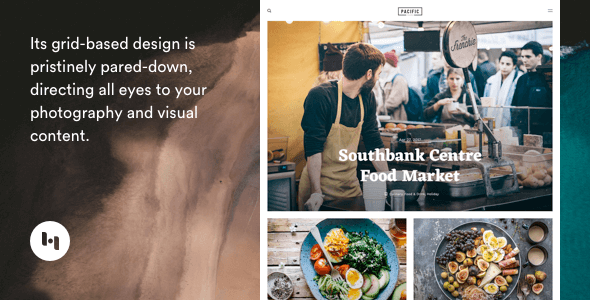Pacific is a bold yet minimal theme that features gigantic imagery and precise typography. Its grid-based design is pristinely pared down, directing all eyes to your photography and visual content. Pacific empowers you to create beautiful photo-driven stories and immersive content. Pacific features responsive layout, clean grid-based design, smart customization option and easy to set up contact page. With custom share button built-in, including tweetable blockquote, Pacific helps you Engage with your readers via various social media platforms. It also based on the Layout version 3 and 3rd-generation templating language. This brings the new comment form UI and show-hide gadget capability. ☞ Note: This template works on the Blogger/Blo... READ MORE

Review Left On 04/08/2022
Hello, I’m a developer and I would like to know if I can use this theme outside blogger, I mean just using HTML and CSS and build the back server by myself?

Review Left On 04/08/2022
Hi! I just installed this template last night. I have a question, I have the posts view set to 6 and I’m only getting 5. It makes it look like there is something missing in the lowest right-hand corner. How do I get the Front Page to populate all the grid? Thank you. I love the look. Now I just have to work backwards to replace my old photos with a 1600px version.

Review Left On 04/10/2022
Hello Heybi,
I need help with a problem I’m facing in my blog. I just installed your Pacific theme/template in blogger, however, none of the images I put in the middle of the post are appearing. Is this a known issue?
Thanks.
Float - Minimalist eCommerce Theme
::
Noha - A modern & unique Agency / Studio Template
::
Construct - WordPress Theme for Construction Business
::
Tattoo - WordPress
::
HiTheme - Wonderful Responsive PrestaShop 1.7 Theme

Review Left On 04/18/2022
Hi, is this a Wordpress theme? I don’t know how I found it, but I purchased it for my WP site and I’m not able to install it.

Review Left On 04/19/2022
Hi I just bought this theme but I am also having issues with my pictures not showing up on my blog posts. There is the cover photo but nothing else and my site is photo based and I can’t share any pictures.

Review Left On 04/21/2022
Hey there,
I’ve installed the blog and put my own content in – top bit looks great so thanks for that.
However, the bottom part from ‘featured’ downwards looks completely broken. Could you please advise me how to fix this?
https://pushdoctormembership.blogspot.com/
Thanks
James

Review Left On 04/30/2022
Hi,
I’m hesitating buying your beautiful Pacific: Big Bold Photo-Based Theme.
You haven’t included any related post links to the theme. So, when a blog post is opened, there are no other related posts to click on.
Is there a way to add this?
Is this feature already a part of the theme, just need to activate it?
Please respond,
Jez Lerman
BigPictureStories.com
[email protected]

Review Left On 05/06/2022
Hello, thank you for your theme.
I have a question regarding uploading additional photos in the post’s content.
Currently, using blogger options, I am able to upload only one photo to the post (which does not appear in the content, but only as the “cover” of the post). Every next picture I add in the editor (using “insert image” option) does not appear on the blog.
I can add additional photos by entering img url in the HTML post editor, however it is not convenient. Moreover, I do not store my pictures virtually, so it may be annoying to generate url each time I want to upload a photography
Is it possible that this theme does not provide adding-more-than-one-photo option? How can I add more pictures?
Thank you in advance

Review Left On 07/09/2022
Hi I just purchased this theme but am having trouble with it like a few other people. The pictures I have uploaded are not showing in the post once published. My site is predominantly a photo one and this is a bit of a disadvantage.
Is there a code to fix this?

Review Left On 08/15/2022
Hi – unfortunately, Pacific isn’t a WordPress theme, but Blogger — Google’s blog engine. Therefor you can’t install it on WordPress.
While we are fully aware that mistakes can occur during a purchase, we can’t help much on this issue. Our only suggestion is to start a Blogger’s blog. It’s free and requires less setup comparing to WordPress.
Sincerely, Biyan
 Flatsome / WP Theme Reviews
Flatsome / WP Theme Reviews