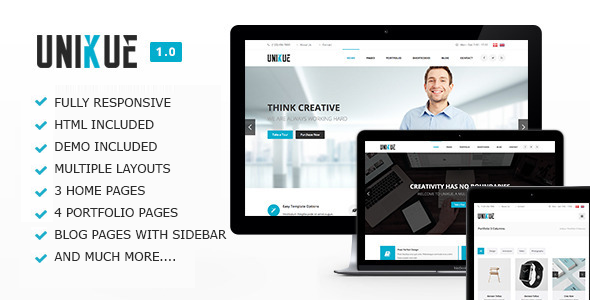Unikue is a responsive HTML5 Template (try resizing your browser), suited for business websites and users who want to showcase their work on a neat portfolio site. Unikue is perfect for your client. The most complete Multi-Purpose template in ThemeForest. Features Drupal 7.6 Fully Responsive HTML included Demo included 3 Home pages 4 Portfolio Pages Blog with sidebar left/right Contact page with google map Amazing Animation Cross-Browser Easy to Customize Lightbox 780+ Icons Parallax Effect Awesome Elements Retina Ready and much more… Changes Log - 2019 Aug 5 ************************************ - Update theme to version 7.6... READ MORE

Review Left On 04/10/2022
Registered for the support forum and have not gotten confirmation of registration in one Hour.
Hello, Love the theme.
Having these two issues:
(1) Block “[Uniku] – Menu – Social”
The block named “[Uniku] – Menu – Social” currently can not be moved from it’s “Main Menu” region positioning. I can turn it off, but can’t place it in the “Header Top Left” or “Header Top Right” which is where I want it
(2) Logo Size
My logo extends horizontally, so when I plug it into the logo area of the theme, it shrinks it to the point where it’s unreadable, where can I go in the files to adjust it’s horizontal size default?

Review Left On 04/12/2022
Hi Drupalet, I am currently working with the theme and read that the home page is controlled by “Context”, and I see that’s where I can select the type of home page I want from the per-configured options and also turn on and off certain sections/options of the website.
THIS IS WHAT I AM TRYING TO DO:
(1) Disabling Home Page Blocks
What I am now trying to do is “Disable” certain blocks that appear on the home page like “[Uniku] – Index – Portfolios” ‘[Uniku] – Index – Blogs’ ‘[Uniku] – Index – Number’ ‘[Uniku] – Index – Clients’ but when I go to “Configure Block” for each of these blocks, they have no regions assigned to them so how do I make them disappear from my home page?
(2) Editing Content on “[Uniku] – Index – Services” block
I want to work with/edit the ‘[Uniku] – Index – Services’ block that appears on the home page, the “flip-container” that holds the content type “Services” = “Wide and Boxed Version, Award Wining, Unlimited Colors, Quick and Easy, High Quality, Fully Documented” – I see that each block belongs to one service (content type service) that has some text (filtered html) but can you tell me how can I change the icons? Where can i find a list of the icons or where do I insert new icons if needed?
Thanks

Review Left On 04/27/2022
Hello,
We try to do fresh installation and the system got the following errors:
Notice: Undefined index: highlighted in include() (line 126 of /var/www/html/kee/modules/system/page.tpl.php).
Notice: Undefined index: sidebar_first in include() (line 138 of /var/www/html/kee/modules/system/page.tpl.php).
Notice: Undefined index: sidebar_second in include() (line 144 of /var/www/html/kee/modules/system/page.tpl.php).
Notice: Undefined index: export in ctools_export_crud_load() (line 75 of /var/www/html/kee/sites/all/modules/ctools/includes/export.inc).
Notice: Undefined index: export in ctools_export_crud_load() (line 75 of /var/www/html/kee/sites/all/modules/ctools/includes/export.inc).
Notice: Undefined index: export in ctools_export_crud_load() (line 75 of /var/www/html/kee/sites/all/modules/ctools/includes/export.inc).
Notice: Undefined index: export in ctools_export_crud_load() (line 75 of /var/www/html/kee/sites/all/modules/ctools/includes/export.inc).
Notice: Undefined index: export in ctools_export_crud_load() (line 75 of /var/www/html/kee/sites/all/modules/ctools/includes/export.inc).
Notice: Undefined index: export in ctools_export_crud_load() (line 75 of /var/www/html/kee/sites/all/modules/ctools/includes/export.inc).
What php version requirement?We can’t see anywhere in your documentation.
Adventures – Adventures and Tourism PSD Template
::
Blogly - Fancy PSD Blog Template
::
Heajy - Jewelry Store HTML Template
::
Bikers Club - HTML Template
::
ProPortfolio - Personal Portfolio Muse Theme

Review Left On 04/30/2022
Dec 27:
(1) No Wysiwyg with the install profile, then tried to install it and . . .
(2) The administration menu does not have the option to “install new module”, only un-install . . . . Figured it out, “Update Manager” module was turned off

Review Left On 06/27/2022
Hi,
your theme is not working with an existing drupal installation.
Please fix

Review Left On 06/28/2022
Why are php include files used for the theme? it makes it very difficult to create a subtheme without having to add all the template files in subtheme even though we only want to override a few tpl files.
Why are standard blocks combined with View blocks? so when you remove a block you need to also remove View blocks that it is related to it?
If we knew, this theme was badly written, we wouldn’t have bothered with it as it makes it difficult to work with.

Review Left On 09/09/2022
“This author’s response time can be up to 5 business days. ” I guess tough luck for us if we are in the middle of a project . . .

Review Left On 09/22/2022
I would like to purchase this but need it to support 8. Any idea when that will be available? Thanks so much for your time.

Review Left On 09/24/2022
The theme download version of Drupal is totally outdated. You still have version 7.41 but latest is version 7.54. So you have to update it on your own.
MD Slider 7.x-2.14 is outdated and Block Subtitle 7.x-2.1 is not supported anymore. Where can we get updated versions for both modules? also, Media 7.x-1.x is currently installed but will Media 7.x-2.0-rc5 work since there have been some major changes between versions. cheers

Review Left On 10/02/2022
I’m afraid, this theme is not flexible even just to add a new menu as main or sub menu, you have to always remember to include classes for the menu item. We have users that don’t even know what css classes are so we do not expect to know either each time they need to include a menu.
Also, when we created a new content type, our fields did not show up. Then we realise, all you have is
and nothing else. We have to put the core node.tpl.php back into place though not sure if this will have any effect on other templates.
You use bootstrap but you render your own custom classes, instead of using col-4-md, you use w-col-4 ???
We can live with the theme issue but there is no way we want our non-tech users to always add css class each time they add/update a menu. Sure, we can use another menu module but it really should not be like this for admin editing in the first place.
Anyway, we are not happy with how badly written and restricted this theme is so would like a refund.
If we had seen the code beforehand, i don’t think we would have purchase this theme in the first place, sorry.
 Flatsome / WP Theme Reviews
Flatsome / WP Theme Reviews