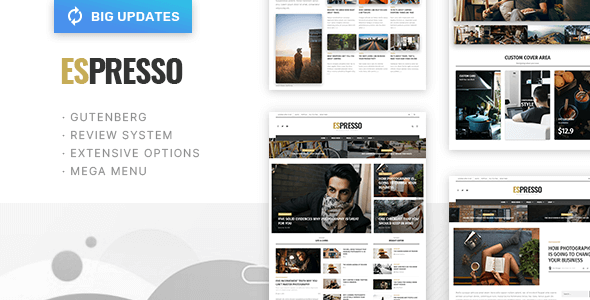Espresso is the Clean Modern Magazine Wordpress Theme built for blog, newspaper, editorial, magazine, viral or personal website. Hilight Features Fully supports Gutenberg Wordpress Editor with 40+ built-in blocks Wordpress 5 Ready Easy to install with 1-Click Demo Installer Responsive Design and Mobile Friendly Retina Ready, Ultra-sharp High Resolution Graphics 1,600+ icons from FontAwesome Translation ready with po, mo file included. You can translate the theme into your language by easily. WPML \u0026amp; RTL Support bbPress Supported WooCommerce Supported More Features 40+ Blocks for the Gutenberg Wordpress Editor Content area blocks Post and... READ MORE

Review Left On 04/07/2022
After purchasing and installing your theme called Espresso. I am curious if you can provide me with settings changes or CSS to hide the categories, tags, author, date, and social sharing icons from displaying?
I was able to find CSS, which you had provided for another user here at Envato, which removed the author, date, and social sharing icons. However, it did not provide code for categories and left one bracket ( / ) displayed under the post title, where the info was originally displayed, when it did so.
I have exhausted my efforts after trying several fixes(found online) in the additional CSS box, in an attempt to fix the problem myself, before reaching out to you. Just so that you are aware. Thanks in advance. I appreciate it.

Review Left On 04/11/2022
Hello,
on my site
https://dealflower.it/
I noticed that using the search from the frontend, the query also returns me articles that are still in draft? how come?
what can I do?

Review Left On 04/12/2022
Hello,
I received your response about going from version 1 to version 2. OK, if all I need to do is redo the main page layout with the upgrade and redo the side bars and widgets and page options then I can just set aside the time to do those after the upgrade.
I will still be able to access the admin dashboard right? So I can do the layout again by myself.
I thought it was going to require new coding, css work, inserting new code, etc. hard technical things which I know I cannot do.
If all I need to do is set up the homepage again and side bars and page options I can do this myself. I just didn’t know if extra coding was needed.
Please reconfirm this and I will be ok with doing it live after the upgrade because I am sure I can do it myself within 1- 1.5 hours after the upgrade. Are you still maintaining the version 2 of the template? It is such a beautiful template. Please don’t abandon it. You do such great work.
Thank you again.
STELLA - Clean Blog/News/Magazine Responsive Theme
::
GROOVE - Clean Newspaper & Magazine Theme
::
Salamat | Multi-purpose HTML Template
::
Volunteer - Charity/Fundraising WordPress Theme
::
Sprout - Clean Blog/News/Magazine Responsive Theme

Review Left On 04/20/2022
Hey guys,
We’ve been using the Espresso theme since 2016 on a client site.
We now need to upgrade PHP from 7.0 to 7.4. But the theme version we have keeps falling over itself when we try and update.
Can you advise how we get a PHP 7.4 compatible theme please?
Thanks
Chris

Review Left On 05/03/2022
I just installed this theme and a lot of options are missing. Like “Theme Options”, can’t even set up the home page as the settings for that are also missing. I would like to ask for help regarding these issue.

Review Left On 05/06/2022
Please help! I am using version 1 of the espresso theme. I love this theme and I need to migrate to version 2 but as you know it breaks the site. How do I make this update? Is there an easy way to do this? Do you charge to do this? My developer doesn’t know what needs to be done to fix it.
Please let me know. Thank you so much.

Review Left On 05/28/2022
Hi there,
This theme using the jquery that bundled with wordpress. I can’t change the version of jquery due to the coding standard of ThemeForest.

Review Left On 06/04/2022
Hello again,
I think I have figured out what may be wrong. I went into your documentation and realized that I have downloaded and activated the Espresso theme options panel and the espresso short codes as well as Envirra extensions BUT I am not seeing them in the admin panel. They are not there – installed and activated. Where do I find them? Under what area? Also, I don’t see the one click demo. If you could tell me where these are I am sure I can figure out how to fix this. Here is my site https://www.missionariesofprayer.org Thank you so much for your help.

Review Left On 06/06/2022
We received the warning. It says, the theme is using deprecated code, which means it is no longer supported, which means it may break the theme one day if there is no update
In fact, if we recall correctly, it was already broken until we unstalled the plugin that temporarily fixes the problem
-Here is an error message on Wordpress—
“jQuery Migrate Helper
Right now, you are using a plugin to support some old code in this website’s jQuery JavaScript library. That code is deprecated, meaning it is basically obsolete and is losing the support of your themes and plugins, and WordPress itself.
This plugin, called Enable jQuery Migrate Helper, is not a fix. It is a temporary solution to give your plugin and theme authors time to update.
If you get warnings, please check for updated versions of the plugin or theme that generated the warning. There will very likely be one you can install. When you have updated your plugins and themes, and there are no more warnings, please deactivate Enable jQuery Migrate Helper.
You are currently using a legacy version of jQuery. It has no support and doesn’t receive security updates. Please upgrade as soon as possible. ”
Please contact the developer of the ESPRESSO theme, attaching the screenshot I’ve posted earlier. It is possible that he/she is not yet aware of this problem.
Thank you so much for your help.

Review Left On 07/06/2022
Hello, I have migrated to version 2 finally! It’s really just the restructuring of the pages as all my data is there. Thank God! What I would like to know is what is the new way to layout the homepage in this version.
I used to be able to add the widgets directly from the page and do the layout. I no longer see these widgets available How do I do this with version 2?
I actually need to know how to add the widgets with all these new pages.
Thank you so much!

Review Left On 08/15/2022
Hello,
I have a problem.
I’m very happy with this theme but since the new PHP 7.4. have been installed I have
1.
a error message at the top and then at the end of the side:
Warning: Creating default object from empty value in /homepages/3/d101178078/htdocs/_…../wp-content/plugins/espresso-theme-options-panel/redux-framework/ReduxCore/inc/class.redux_filesystem.php on line 28
2.
And the Buttons over the header now under it an there’s a big space between the header an the folloewing text on the sides.
I think this problem have a lot of people now or in the future.
I would be very happy if you could update the Theme for PHP 7.4.
Or do you have any other ideas?
Kind regards
Mike

Review Left On 08/16/2022
I upgraded to 1.5.4 from 1.5.1 and I had asked this question before a couple of years ago. My posts have more than one h1 on the page. How can I fix this? Thanks again!

Review Left On 08/27/2022
Hi,
I have some errors when previewing the theme :
Fatal error: Uncaught Error: Call to undefined function envirra_the_likes() in /home/tareqoubej/www/wp-content/themes/espresso/core/shared/template-tags.php:409 Stack trace: #0 /home/tareqoubej/www/wp-content/themes/espresso/core/template-parts/posts/post-box-inner-basic.php(57): envirra_the_post_meta(Array) #1 /home/tareqoubej/www/wp-content/themes/espresso/core/template-parts/posts/post-box.php(16): include(’/home/tareqoube…’) #2 /home/tareqoubej/www/wp-content/themes/espresso/core/blocks.php(533): include(’/home/tareqoube…’) #3 /home/tareqoubej/www/wp-content/themes/espresso/index.php(75): envirra_block_post_render(Array, ’’, false, NULL, NULL, Array) #4 /home/tareqoubej/www/wp-includes/template-loader.php(106): include(’/home/tareqoube…’) #5 /home/tareqoubej/www/wp-blog-header.php(19): require_once(’/home/tareqoube…’) #6 /home/tareqoubej/www/index.php(17): require(’/home/tareqoube…’) #7 {main} thrown in /home/tareqoubej/www/wp-content/themes/espresso/core/shared/template-tags.php on line 409
I am hosting by OVH

Review Left On 08/28/2022
Hi,
Working on customize.php, I keep saving but the settings are not updated and I get this constant error
PHP Warning: Illegal string offset ‘custom_css_post_id’ in /home/dealflow/public_html/wp-includes/theme.php on line 1063
All this happened from one moment to the next.
It’s very urgent.
 Flatsome / WP Theme Reviews
Flatsome / WP Theme Reviews