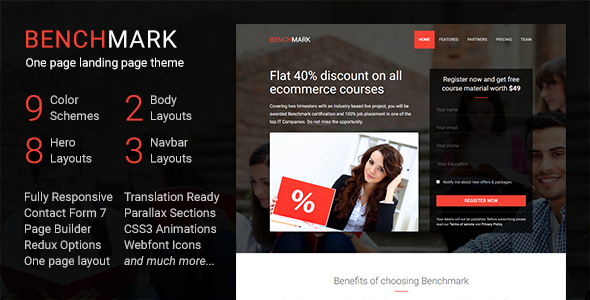Benchmark - Multipurpose Landing Page WordPress Theme
There are no ratings for this item. Be first!
Benchmark is a one page wordpress theme for creating leadpages, landing page templates and single page application. The theme comes with free updates and 6 months of free support. Whether you are in an existing business or have just launched a startup, promote your products and capture lead using this single page wordpress theme. With Benchmark, you can create best landing pages, leadpages, and single page application without much effort. The theme encompasses conversion centered landing page design, backed with best SEO practices and well optimized code. Benchmark comes with built in support for plugins like contact form 7, Woo Commerce, siteorigin page builder and many more. Not to mention, the theme comes with useful features like para... READ MORE

Review Left On 04/08/2022
Hi, I just purchased your Benchmark Theme for Wordpress. I have installed the theme onto my WordPress site and I’m trying to use the Homepage 06 version of your homepage template but I cannot seem to locate it. Can you help me find the location of this page template and demo data? Thank you.

Review Left On 04/09/2022
Dear SaurabhSharma:
I am having trouble with some of the icon names on the Benchmark Template. Some of the Icon names are not showing up when I enter the icon name. For example, ‘eco’ and ‘biotech’ are not showing up. Is there a revised name list link for the icons?

Review Left On 04/11/2022
Hello Timur,
Thank you for purchasing the theme.
XML import will work well for posts and categories. But for pages created in page builder, use the ready made templates from page builder panel. See Creating Home Page section of the documentation file. After importing desired Home layout, make sure to adjust settings as shown in the screen shot in that section. That will make the Home page same as live demo.
Regards
Meed - A Simple Media Blog
::
FinancePlus - Consulting Business WordPress Theme
::
Camping Village - Campground Caravan Hiking Tent Accommodation
::
Electron - Event Concert & Conference Theme
::
Festiven - Event Calendar & WooCommerce Themes

Review Left On 04/12/2022
Hola,
I need help to complete my landing page. I used Home 03 template. Please, can you help me?
- The main menu is not working well. When
- How to create a new page for each menu element? For example, create a new page for About Us.
- I can’t creat a new blog page. I can’t choose this option.
“3. Inside “Blog and portfolio template options”, choose desired category to show posts from.”
- Footer: Add the same footer that in Template “the Home 03”.
Thanks. Bernat

Review Left On 04/14/2022
How do I get Redux page options to show on Custom Post Types? E.g. the “product” post type for WooCommerce?

Review Left On 04/24/2022
Hi, I’m trying to install the child theme after installing the parent theme but I don’t know why is it giving me this error:
Installing Theme from uploaded file: benchmark-child (Upload).zip
Unpacking the package…
Installing the theme…
This theme requires a parent theme. Checking if it is installed…
The parent theme could not be found. You will need to install the parent theme, benchmark, before you can use this child theme.
Theme installed successfully.
Return to Themes page

Review Left On 05/03/2022
Using the post-loop widget, the class that dictates a new row in the grid is “last”, however in some cases the “last” class is being added to posts that are not ACTUALLY last, so the grid is breaking to a second line prematurely.
Please advise

Review Left On 05/22/2022
Just to let you know that “Benchmark” was featured in our latest WordPress theme roundup on Tuts+ 15 Best WordPress Landing Page Themes – Made for Conversions—keep up the great work!

Review Left On 07/09/2022
Hi there, I have downloaded your theme and tried to fix all pages but its not giving same look as in Demos … kindly let me know how to do that ….

Review Left On 07/11/2022
Hi,
Hope you are doing good.
I need some support for this template… I’m trying to change the Icon for which the code written is
I’m not able to change the icon from material design Icon codes… can you please suggest why this is happening.
Additionally, if I want to put an image instead of Icon how can I do that.
Thanks for the support

Review Left On 07/31/2022
Hello, i am writing the same question again, i accidentally wrote this in the “Landing page version of this template”.
I bought your WP version of the Benchmark theme. Though i have an issue to use the demo as presented in the live preview. For example i imported the all_content.xml file but when open the home-1 page, instead of a page like in the demo i get a messy and styleless version of that page.
Can you please help me with this issue, since i wish to use the demo page as a starting page with minor changes.
Thank you in advance.
Timur.

Review Left On 09/22/2022
Hi,
I am using this link for the list of icons for your Wordpress Benchmark Theme: https://material.io/resources/icons/?style=baselinehttps://material.io/resources/icons/?style=baseline
You referenced it in one of your previous comment responses. Several of the icons I tried do not work, for example, the ‘biotech’ icon, the ‘eco’ icon, the ‘science’ icon, the ‘engineering’ icon. is there an updated list of icons that I can use for the Benchmark Theme? Thank you.

Review Left On 09/27/2022
How do I change the red-orange box color around home in the navigation bar? I tried changing the color scheme but it continues to stay that color.
 Flatsome / WP Theme Reviews
Flatsome / WP Theme Reviews