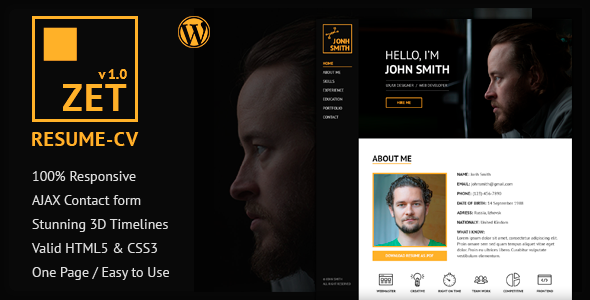ZET - One Page Resume/Personal Portfolio WordPress Theme
There are no ratings for this item. Be first!
ZET is the clean, responsive \u0026amp; easy-to-use HTML5 WordPress theme based on Bootstrap 3 framework. This theme is perfect for people who want to quickly setup their own web-site and highlight the portfolio and professional advantages. It comes with personal blog and also includes working contact form which allows you to gather leads from your web-site easily. Main template features Modern \u0026amp; clean design Bootstrap 3 based Google fonts 100% Responsive Valid HTML \u0026amp; CSS Working AJAX contact form Smooth page scrolling SVG Graphics Cool CSS3 \u0026amp; Canvas animations Stunning 3D Timelines Masonry layout for the portfolio showcases Magnific Popup gallery Easy to customize Well documented Excellent support and much more… Fonts Google... READ MORE

Review Left On 04/08/2022
Hi there! I just purchased this theme. It looks great, simple and elegant. I just have a question.
Is there a way to link portfolio items to single pages? I don’t like popup images too much, and I thought that each portfolio item were linked to single post page with details about the project. I know I didn’t checked it before purchasing (my fault) but I hope there’s a simple way to tweak this theme to let portfolio open pure URL links instead of opening a popup image?
Thank you in advance

Review Left On 04/12/2022
Hello, the contact form does not work, it confirms that a message was sent but I never receive a message in the email. Can you help me with that please.

Review Left On 04/19/2022
How do I remove the social sharing buttons on pages on posts? It seems like I have two separate ones.
On pages, even though I un check the “show sharing buttons” I still get a B F T social sharing button which I can’t seem to remove.
On posts, I get these same 3 at the very bottom of the post, but then get the social buttons that I chose on the setting > sharing options.
My question is how do I remove the three (B F T) square sharing buttons on pages & posts.
Organica - Organic, Beauty, Natural Cosmetics, Food, Farn and Eco Prestashop 1.6 & 1.7 Theme
::
Destino - Digital/Fashion Store PrestaShop 1.7.x Theme
::
Martian - Studio Purpose HTML Template
::
Environment Charity
::
The Children - Kindergarten and Babysitter WordPress Theme

Review Left On 05/07/2022
Hello, If you want to hide social buttons, just add follow CSS code to the Customize -> Additional CSS section:
.social-links-list{ display: none; }

Review Left On 08/05/2022
How do I get paragraph spacing between paragraphs for posts. In visual editor it doesn’t allow it. I believe I can enter additional CSS to have it, but I tried
.post p{line-height: 2.5em;}
and that didn’t work.
 Flatsome / WP Theme Reviews
Flatsome / WP Theme Reviews