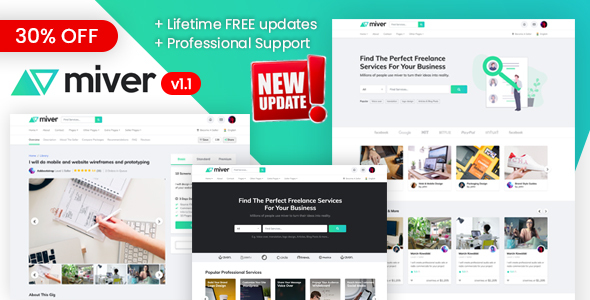Miver - LMS & Freelance Services Marketplace for Businesses HTML Template
There are no ratings for this item. Be first!
Miver – LMS \u0026amp; Freelance Services Marketplace for Businesses HTML Template Miver is the most completed job board \u0026amp; freelance marketplace HTML template. It features jobs, tasks/projects listings, freelance bidding on projects like on fiverr.com, upwork.com, freelancer.com or airtasker.com. Features Clean \u0026amp; Modern Design. Designed based on Bootstrap 4.4.1 latest version . Clean, Unique \u0026amp; Modern Design. Flexible, Customizable \u0026amp; Organized. Free Google Web Fonts. Fully Responsive And much more Fun…. Sources \u0026amp; Credits Bootstrap v4.5.0 http://getbootstrap.com/ jQuery library http://jquery.com... READ MORE

Review Left On 05/07/2022
Hi, I am interested in buying your product but I read in the comments there is a missing backend and some errors with the responsive design and before buying it I would like to know if they solved it . Thank you

Review Left On 06/22/2022
Hi @lotoexperto
First of all, thank you for your interest in Miver – LMS & Freelance Services Marketplace for Businesses HTML Template.
1) It’s Made with Bootstrap. Only Static (Frontend)
which you see in the demo you get the same file in the download.
2) Not a WordPress theme
3) First, we have solved all errors (with responsive) and updated them.
after purchasing if you get any errors then we will fix them. no problem mail – [email protected]
Best Regards.

Review Left On 07/30/2022
I am trying to install the Miver theme but it saying the style sheet is missing. Downloaded twice off the site to make sure I didn’t miss something.
Dano — Creative Multi-Purpose Landing Template
::
Jebog - Single Page Responsive Coming Soon
::
Temly | Creative Coming Soon HTML Template
::
Zview - Personal Modern & Creative CV/Resume PSD Template
::
Elio - Creative Portfolio HTML5 Template

Review Left On 08/03/2022
Hi,
I have purchased your Miver LMS HTML5 template.
When I open the file(s) on a browser I just get placeholder images and icons. Can you please let me know why this is happening.
Also, I would like to change the general color scheme (green based to indigo based), so any pointers regarding which CSS file(s) contain the color settings?
Any help will be much appreciated.
Thanks.
 Flatsome / WP Theme Reviews
Flatsome / WP Theme Reviews