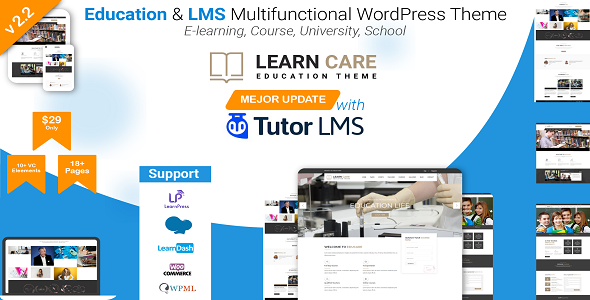** Note : After you download the update from themeforest - 1.Go to your wp dashboard plguin menu and delete the old Learncare Master plugin, 2. Now unzip and upload the newly downloaded theme only file via ftp to get the latest version of the theme ( v2) ( you can also deactivate and delete the theme and then reupload if you don't know how to use ftp), 3. Now on dashboard install the required plugin. This needs to be done only once, After that our auto update feature will work automatically in future. ** Changelog : V 2.2 - November 26, 2021 -Added full LMS system -Plugins Updated V 2.1 - 5 September 21 - Made latest wordpress version compatible -Plugins Updated V 2.0 - 16 October 17 - Auto Update Feature - Added Animation Control to e... READ MORE

Review Left On 04/23/2022
Is it possible to scroll the teachers with some text matter or popular courses ?
need to scroll some images with text.
tks

Review Left On 05/02/2022
Hi
I have installed the theme and imported the demo data but when I am set up the sliders in slider revolution the sliders are not saved its showing the Ajax error,
How can I resolve the issue?

Review Left On 05/02/2022
Hi
When I click to “Import Demo Data” it’s show
“Importing, please wait!” For long time. about half an hours.
nothing import.
Can you please help me.
News Update Blog - PSD Template
::
OneMedical - Responsive Bootstrap Template
::
Stack-SEO - Internet Marketing and SEO Responsive Template
::
ByteCode Host Responsive Hosting Template
::
Grand - Hotel & Resturent PSD Template

Review Left On 06/22/2022
Hi,
We have tried to install the theme for the website. But it is showing error like installation problem with Slider revolution, And Visual Composer. How can we resolve the issue?
 Flatsome / WP Theme Reviews
Flatsome / WP Theme Reviews