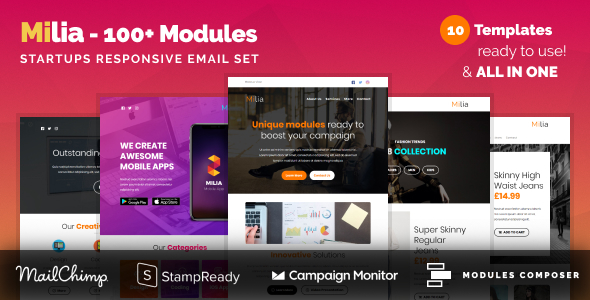Milia - Multipurpose Email Set with 100+ Modules + MailChimp Editor + StampReady + Online Builder
Reviews: 2 | Overal Rating: Excellect| Excellect | |
| Good | |
| Average | |
| Bad | |
| Awful |
... READ MORE

Review Left On 04/12/2022
Hi, Yannis -
Can you tell me what the CSS coding is to change the hyperlink color? The blue default is not working with our color scheme.
Thanks!
Amy

Review Left On 04/14/2022
Hello,
Thanks for purchasing our template!
Yes this is possible but you have to change the Google font manually through an HTML editor. I can do that for you if you want. Just mention the name of the Google font and I can send the updated HTML at your inbox.
At your disposal,
Yannis

Review Left On 04/24/2022
I subscribed to Envato Elements hoping to use your work but they don’t come with a purchase code so I can’t access your system—which seems to be poor implementation
Quark - Single Product eCommerce Theme
::
Aram - Beauty & Spa Html Template
::
Merit - Premium Multi-Purpose HTML5 Template
::
JD Magazine - Best Blog Joomla 3.9 Template
::
BRANDEX - Responsive Email + StampReady Builder

Review Left On 04/26/2022
Hi,
I’m using Mailchimp and having the same issue others have posted about template stock images showing in the final email. You posted a video on how to fix it but the link is no longer working. My final images show up in the Gmail preview but when you open the email the template images return.
Thanks.

Review Left On 04/26/2022
Hi
I have just purchased the MILIA template via Envato THemeforest, today.
I have created my first email, however there are some major issues / queries :
1. WHEN I EXPORT TO HTML and copy – paste the content on the message body and send the same – the email doesn’t reproduce the way it is designed – PLEASE SEE THE FOLLOW UP MAIL TO THIS MARKED – SPECIMEN EMAIL MADE ON MILIA.
2. In particular, areas where I have given Youtube links and some images with transparency and social media links – which I removed, they are not showing at all.
I usually export HTML zip file of such emailers and then copy-paste in Gmail and it shows up fairly well. so what am I missing, doing incorrrectly – please guide me – as this is urgent!
ALSO, when I logged out after duly exporting the HTML zip folder and logged in again – the template I worked on was showing blank – it probably didnt get saved. How do I ensure that it is saved ? I have also contacted on support email.
Thanks & rgds

Review Left On 05/01/2022
Hello, I made the purchase of the template, but when I follow the steps that come in the ReadMe.docx file does not recognize the code, currently I already have an account on your platform, but when I enter it only shows me a template that I had previously purchased, but I can not find the way to also enable this template that I just bought, could you help me please, thank you.

Review Left On 05/12/2022





I loved the many module options that you have. Either for product or service. Clean and user friendly design. Best of all, THE SUPPORT! Every little question or issue solved immediately! Thank you!

Review Left On 05/16/2022
Hi I would like to know if it’s possible to change the font of the design and use Google font instead?

Review Left On 06/14/2022
Hello Support,
I love your system. But I have one question. If I want to change the edit the template to have my content how is that done? Should I use an editor (ie: Dreamweaver) or in the mail system (ie: MailChimp).
Or is there another way? please advise
Thanks

Review Left On 07/09/2022
Hello, I recently purchased your Milia Mailchimp template and have designed and formatted it. Before launching the campaign from Mailchimp, I have sent out numerous test emails to various email servers that include Gmail, Hotmail, Yahoo, Office 365, etc.
I am having an issue with Gmail only, as it does not display the replaced images in the template. Instead, it only displays the template images that came with it. All the other email servers display the updated images I swapped in. Can you tell me how to fix this so Gmail accounts can view the campaigns with the images I have swapped in?
Thank You.

Review Left On 08/03/2022
Hi,
I just bought Milia – Responsive Email with 100+ Modules. I can’t find my Invoice no. Can you help me, so i can register on composer.psd2newsletters.com

Review Left On 09/16/2022





I'm not an expert, so I had to watch a video provided by the author first to get it to work, but once you know that, it works just fine. Thanks !

Review Left On 09/16/2022
Hi Support,
Do you have a walk through or directions on how to upload the templates and customize them in HubSpot?
Purchase code >> e1b6eda9-e74b-4df2-977f-2bf0c5fb9e57 – 17 Dec 2020