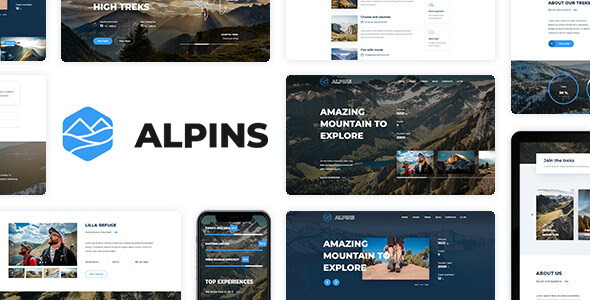Alpins - Mountain And Hiking Theme
Reviews: 1 | Overal Rating: Excellect| Excellect | |
| Good | |
| Average | |
| Bad | |
| Awful |
Mountain and Trekking multipurpose and one-page WordPress theme built with the Bootstrap 4 Grid System, constantly updated and growing. Built with WPTF, the most powerful and advanced framework for develop modern WordPress websites. Enjoy the extreme customization power and a very big set of modern components, features and options. You can use it for niche websites like Hiking, Outdoor, Mountain Guide, Mountain, Trekking, Travels and more. Images and videos from demo site are not included. CHANGES LOG... READ MORE

Review Left On 04/19/2022
Hi,
Your hosting may have some incompatibility, PHP Version (max 7.2), some of the causes can be: insufficient resources, folder permission limitation, modules not installed like the zip one. Please insert the demo.zip at http://themes.framework-y.com/demo-import/alpins/demo.zip as from instructions of Theme options > Demo import > Problems?
If still don’t work below the manual installation instructions. If still don’t work I can install it for you with also the original demo images for 15USD, the final result will be exactly like the preview.
MANUAL INSTALLATION
DEMO IMPORT
1) Activate the theme.
2) Go to Tools > Import > Wordpress.
3) Install the Wordpress importer and launch it.
4) Select the files demo-all-contents.xml ( 1-2 … 8 ), in the correct order and click Upload file and import for each one.
5) Will appear the “Assign Authors” form, select “assign posts to an existing user: admin” (or your main user).
6) Select “Download and import file attachments”.
7) Wait up to 5 minutes, when importing complete you will receive a success message.
LISTS – POST-TYPES
1) Select the file demo-list-name.xml(ex.demo-list-1.xml) and click Upload file and import.
2) Will appear the “Assign Authors” form, select “assign posts to an existing user: admin” (or your main user).
3) Select “Download and import file attachments”.
4) Wait up to 5 minutes, when importing complete you will receive a success message.
THEME SETTINGS
1) Go to Apparence > Theme options > Customizations.
2) Open the file export.json with a text editor, copy all text and paste it into
“Apparence > Theme options > customizations > Import settings” area and click “Import now”.
REVOLUTION SLIDER
1) Install and activate the Slider Revolution plugin.
2) Go to Slider Revolution page and click Import.
3) Select the revolution slider demos you want to use and import it.
ASSIGN THE MENU
1) Go to Appearence > Menu.
2) Click on top tab “Manage locations” and assign the following menus: Header
Menu: main menu, Footer menu: footer menu, Top mini menu: top menu. Note that footer and top menus can not be inserted in every demo.
3) If you not see CSS Classes field go to top right button SCREEN OPTIONS and select it.
4) For icons menu you must select the icon manually.
5) For fullpage menu you must reset all the links.
Thank you!

Review Left On 09/23/2022





I just pay for the template nad I love it it works perfect.
I had a small problem with the template and I contact support and in less than an hour I have my problem solved and they also expalin me what was my issue.CONGRATS to the devellopers ans support team.I recommend the product. :)
Patrai Industry Theme
::
DotLife | Coach Online Courses WordPress
::
Oficiona - Job Board WordPress Theme
::
Contra | Architecture And Interior WordPress Theme
::
Lamia E-commerce Bootstrap 4 Template