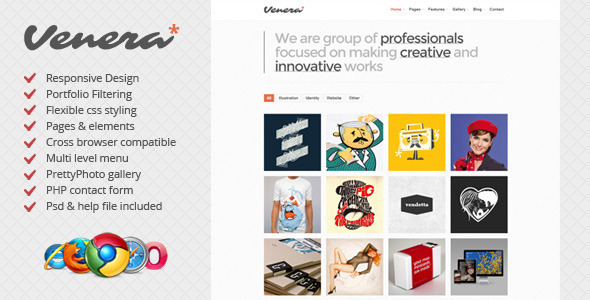Venera is responsive and minimal website template to showcase your portfolio. With ultra responsive design it’s compatible with almost all device (desktop, tablet, mobile phone). It’s also coming with enhanced jquery effects. Get it now! Responsive Design Enhanced jquery effects Boxed \u0026amp; full width 25+ HTML files Portfolio Filtering Unlimited level menu PHP widgets Latest Tweets Flickr photo Flexible css styling PrettyPhoto gallery PHP contact form Message box, tabs, table style Psd \u0026amp; help file included Images credits: Chris Sandlin – http://sockmonkee.com/ http://www.flickr.com/photos/dannypigart http://www.flickr.com/photos/epiclectic http://www.flickr.com/photos/vectorportal http://www.flickr.com/photos/x-ray_delta_one... READ MORE

Review Left On 04/08/2022
Hi, prior to purchasing, couple questions:
Canwe add an ‘image’ to where link/magnifer is on images on home page in order to open lightbox with iframe displaying website?
On contact page, is it possible to add captcha type (I do not know how to do this and wondered if possible).
Is it possible to add a shadow around images on home as well as gallery images?
Lastly, can the way images in gallery go greyscale when hovering over a particular image, is this possible to stop as really ‘jarring’ on eyes? ie have all images greyed out and only the one hovered over be in colour? Thanks for patience.

Review Left On 04/11/2022
Hi I purchased the Venera product for html Purchase code: fdf9443d-c285-4f49-8e86-64eec3b49ad0 – 19 Jul 2016
I’m really frustrated! I need to access the code for the hover options for the images on the bottom of the index-2.html page. I see on your help file the following instruction:
Create New Portfolio Item
To add new portfolio copy all code below inside div “portfolio-grid”. Then change all blue text below as description.
Below is sample html structure for portfolio item
Hold Fast Hope
I cannot find this in any of the css pages! I’ve scrolled through them all. And I’m using dreamweaver cc. Not sure if I’m missing something? What file will i find this on?
My main interest is in changing the display text.
However, when I am using live view it won’t allow me to commit the changes if I type it in. If I use design view I can’t access this portion.
Unfortunately, I can’t find it in the html or the css. Lastly I did notice that under the “Style.css” in the CSS Designer tab, there is a message “css?family=Monserratt: 700 (read only)”. Is this maybe preventing me from editing this?
Sorry to keep going on but I also don’t seem to be able to locate the information for the nav bar at the top. I’d like to be disable a few of the links and change their names.
Thanks!
—Ava

Review Left On 04/14/2022
Hi, great looking template. Are the Project pages able to have Youtube videos shown within the sliders as well as the photos?
Porto - Multipurpose Website Template
::
MINIMUM - Professional WordPress Theme
::
Jeexo - Single Page PSD Template
::
Eleven - Responsive One Page Parallax Template
::
Pseudos Single Page PSD Template

Review Left On 04/15/2022
Great template! Just a quick question for a programming noob like me. How do I adjust the Google Maps position in Contacts..?

Review Left On 04/29/2022
Great theme, just what I’m looking for. Are you still working on a Wordpress version for this? When will that be available?

Review Left On 06/01/2022
Hi, how can I change the opacity of the pic_hover (on the home page in the portfolio-grid) to be 80% instead of 100% to still see the image below?

Review Left On 06/07/2022
Hello! When I receive a message through the contact form, I can’t see the name of the person who’s sending it. I only see the email and the message, but not the name.
How can I fix this? Thank you!

Review Left On 08/18/2022
hi great theme, even a year later !
just a question:
im trying to optimize (updating js code) the code and i’m wondering what are the purpose of each JS since i cant find it in the docs… Some i already know like jquery / isotope / selectnav etc… But for cycle, organictabs, responsiveslides, ender i really dont know !
thx !

Review Left On 09/13/2022
Well done! I like how clean & simple you made it for a responsive site!
One thing I noticed that wasn’t working in the demo was the tabs on the elements page. Not sure why, but they didn’t change when I clicked on them.
 Flatsome / WP Theme Reviews
Flatsome / WP Theme Reviews