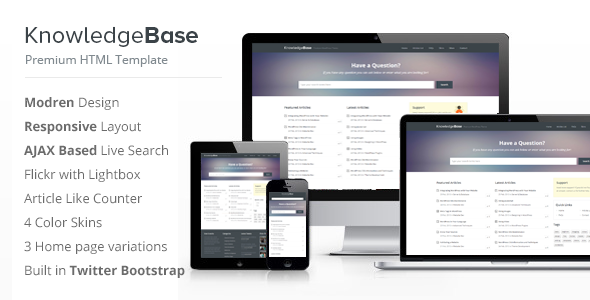Knowledge Base is a Premium HTML Template for Wiki and Knowlege Base Websites. Responsive Layout — Knowledge Base Theme is built in Twitter Bootstrap and it looks awesome on big screens as well as on small screen mobile phones and tablets. Search Engine Optimized — This template is fully hand coded and its HTML is written keeping in mind your sites good ranking on search engines. It has good use of h1,h2,h3 tags. The primary contents are above the secondary contents in markup. Various widgets in sidebar and footer provide very good internal site linking. Key Features Clean \u0026amp; Modern Design – with full width gracefull layout Fully Responsive – built in Twitter Bootstrap, HTML5 \u0026amp; CSS3 AJAX Based Live Search... READ MORE

Review Left On 04/07/2022
Hello, is this standalone? meaning I install on my server and its live? also does this support gif images?

Review Left On 04/17/2022
Hi!
You have posted your comment on an HTML template. I guess you are looking for WordPress theme that can be found here: https://themeforest.net/item/knowledge-base-a-wordpress-wiki-theme/4146138
That’s a standard WordPress theme. For a WordPress site requirements please consult: https://wordpress.org/about/requirements/
Thanks & Regards,
Fahid

Review Left On 04/18/2022
Hello
I purchased the theme but I am wondering how to use modal with your files. I want something like this: https://www.w3schools.com/bootstrap/tryit.asp?filename=trybs_modal&stacked=h
Can you please help me ? I am stuck in your css files
Breeze — Responsive WooCommerce Theme
::
nilgiris - Personal Vcard Responsive Retina HTML
::
Sweet Date - Premium Landing Page for Lovers
::
Wedlock - A Modern Wedding HTML Template
::
Cooking Monster - Responsive Tumblr Theme

Review Left On 04/24/2022
On the contact page, the following page is referenced in your code: css/custom.css?ver=1.0.
However, this file does not seem to exist, at least it was not present in my download. What does this file do and where can i get the file if it is needed?

Review Left On 04/27/2022
Hello,
After reading the comments, I see that people are asking if you can type in a word in the search option and it brings up some posts to chose from. You were saying that this is only working in the wordpress but I just tried it in the html live preview, was this an update you guys added?
Also how are the articles posted through a database? or is it all manually inputed?
thanks

Review Left On 04/29/2022
I have two questions before I buy:
1. As I understood, I can only use for one web page. But you will give me all html files. Is it true? If it’s why is like that, I am buying a file, why cannot I use?
2. I am thinking to build a page something like e-commerce. It will be some free content, but for more you have to pay. Is regular licence enough for this?

Review Left On 05/19/2022
Hello! I’m interested in purchasing this template, I was wondering how does search work? I Will implement in windows servers. Thanks!

Review Left On 07/29/2022
Hello, I am getting an error when installing the theme.
“Template niet aanwezig. Thema’s moeten een index.php templatebestand hebben. Child-thema’s moeten een template header hebben in het style.css stylesheet.”
It says that the template is not there. I have installed the theme as instrukted.
Can you help.
Kind regards,
Erwin

Review Left On 08/10/2022
Hello InspiryThemes. I was testing your HTML theme as I like it for a project that recently came in and would like to ask you before I purchase it a few things:
1. Is is possible to remove the Latest tweets as well as Flickr photos without breaking the footer/other functionality/structure. Trying to remove js/jflickrfeed.js from the footer scripts removes the footer images, however breaks the FAQ accordion (I guess they both use the same library).
2. Is it possible to have FAQ items all closed rather than having the first one open. I tried playing a bit with the code (removing the class etc.) but that did not make it close..
3. The LiveSearch you mention via search.php file – how does the search pulls up the matching queries on your demo – have you added some static phrases or it is pulling info live from somewhere else? I can pull up the matches from my CMS however not sure what are the requirements (please note that I am not using Wordpress).
Well that is for now. Looking forward using your theme after making sure I got the answers needed.

Review Left On 09/15/2022
the search is showing all the items in the search.php file instead related matching results. How can I make the search results to show only matching results
 Flatsome / WP Theme Reviews
Flatsome / WP Theme Reviews