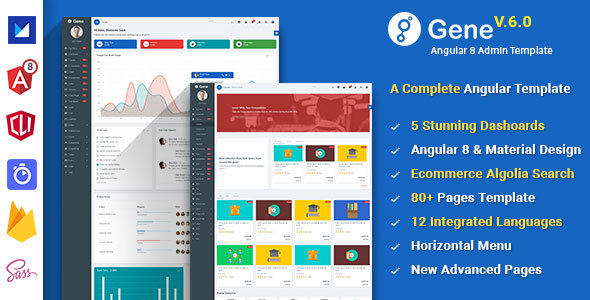Angular 8 Admin Template with Material Design
Reviews: 1 | Overal Rating: Excellect| Excellect | |
| Good | |
| Average | |
| Bad | |
| Awful |
“Gene is a powerful admin template based on material design, built with Angular 8 and Angular-CLI. It comes with pre-integrated features required for your angular app. It is developed with an approach to provide the developers and hassle-free development experience. Whatever you need for your project backend is already integrated on Gene like text editors, charts, maps, email pages and lots of other features. Gene now comes with detail dashboards like SAAS, Web Analytics, Crypto, CRM, Ecommerce and Courses. It has lots of ready to use pages like email, chat, User Management, Session pages, task board, etc.”Click here to check out our online documentation Key Features Include: Horizontal Menu—New Online Chat Window—N... READ MORE

Review Left On 04/13/2022
We need to replace the bar chart on the CRM dashboard with the first Bar Chart on Ng2Charts page. We tried just taking the component to the Dashboard, however that chat is not rendered.
Please kindly assist on how we can achieve having this kind of a chart on the dashboard instead of the blue one that is currently the first chart on the CRM Dashboard?

Review Left On 04/13/2022
Hello I would like to buy this template from you today and hire your company to develop some additional features (if you are interested).
What about the Database? All these Products and other data chunks have to go somewhere. But you don’t have a WORD in your Documentation about how to configure the database, how to connect to it, and what data types does this template support.
I am planning to set up node.js and run Supabase or some kind of Postgresql implementation. The theme must have an active database commection to populate all this data. If I try to run it without those controls, I think I would see only errors. I am trying to envision if this is a simple API key change or what exactly is involved with getting the App to go Live on my own server / db setup.
Thanks so much, Great Work!!
Jay

Review Left On 04/26/2022
Hi there,
I get this error in my console on every page of my gene template. Any idea??.
Please confirm??
Thanks!!
ERROR Error: ExpressionChangedAfterItHasBeenCheckedError: Expression has changed after it was checked. Previous value: ‘null’. Current value: ‘Supplier Management’.
at throwErrorIfNoChangesMode (core.js:2216)
at bindingUpdated (core.js:13973)
at interpolation1 (core.js:14080)
at ɵɵtextInterpolate1 (core.js:17444)
at Module.ɵɵtextInterpolate (core.js:17420)
at MainComponent_Template (main-material.html:12)
at executeTemplate (core.js:7457)
at refreshView (core.js:7326)
at refreshComponent (core.js:8473)
at refreshChildComponents (core.js:7132)
Alice's | Lingerie Store HTML Template
::
Law Firm and Lawyer HTML Template - Justice Time
::
Coto – Beauty & Spa Store OpenCart 2.3 Theme
::
Destino - Multipurpose eCommerce OpenCart 2.3 and 3 Theme With Mobile-Specific Layouts
::
MyApp - App Responsive HTML Template

Review Left On 04/26/2022
Good day can I have the documentation of gene-angular-2-material-design-admin-tempate for me to develop my angular project. thanks

Review Left On 05/06/2022





Altough I'm beginner but I can understand about everything. If there is what I could not understand then theironnetwork team helps to me.
Thank you very much for everything.

Review Left On 06/19/2022
hi, i am getting too much error while using npm install. errors like this
npm ERR! ERESOLVE unable to resolve dependency tree
npm ERR!
npm ERR! While resolving: [email protected]
npm ERR! Found: @angular/[email protected]
npm ERR! node_modules/@angular/common
npm ERR! angular/common“12.1.4” from the root project
npm ERR!
npm ERR! Could not resolve dependency:
npm ERR! peer angular/common“9.1.0 || 10.0.0” from @agm/[email protected]
npm ERR! node_modules/@agm/core
npm ERR! agm/core“3.0.0-beta.0” from the root project
npm ERR!
npm ERR! Fix the upstream dependency conflict, or retry
npm ERR! this command with—force, or—legacy-peer-deps
npm ERR! to accept an incorrect (and potentially broken) dependency resolution.
npm ERR!
npm ERR! See /Users/anantdubey/.npm/eresolve-report.txt for a full report.
code ERESOLVE
npm ERR! A complete log of this run can be found in:
npm ERR! /Users/anantdubey/.npm/_logs/2021-08-03T14_51_32_987Z-debug.log

Review Left On 06/23/2022
Hi,
I checked the template and found that this is developed using Angular 11. According to Angular portal, Angular 11 support will be officially getting over on May 11 2022.
Are you going to release an 12 or 13 version once the support ends on May 11, 2022 for Angular 11?
How you are planning to upgrade Angular version for this template once the official support period is getting over?
Waiting for your kind response.

Review Left On 07/17/2022
Hello, Support please help.
I copied ng2 Bar from ChartComponent.html into where I am using with other charts. I imported all the dependencies but this graph does not show.
When I inspect the browser, I can see the values from my .ts file are correctly picked but Bars are NOT showing at all.
The charts of tag. are well showing.

Review Left On 08/26/2022
Hi,
Thanks for reaching out!
This error is only thrown in develop mode. it is often a sign that you should refactor your code, as Angular warns you that this change in your expression will not be picked up when enabling production mode!
So you can solve it by following articles like https://medium.com/better-programming/expressionchangedafterithasbeencheckederror-in-angular-what-why-and-how-to-fix-it-c6bdc0b22787
https://blog.angular-university.io/angular-debugging/
Let us know if you need anything else.
Thanks and have a nice day!

Review Left On 09/26/2022
I just bought template and have issue when run command npm install:
npm ERR! code ERESOLVE
npm ERR! ERESOLVE unable to resolve dependency tree
npm ERR!
npm ERR! While resolving: [email protected]
npm ERR! Found: [email protected]
npm ERR! node_modules/jasmine-core
npm ERR! dev jasmine-core@”~3.6.0” from the root project
npm ERR!
npm ERR! Could not resolve dependency:
npm ERR! peer jasmine-core@”>=3.8” from [email protected]
npm ERR! node_modules/karma-jasmine-html-reporter
npm ERR! dev karma-jasmine-html-reporter@”^1.5.0” from the root project
npm ERR!
npm ERR! Fix the upstream dependency conflict, or retry
npm ERR! this command with—force, or—legacy-peer-deps
npm ERR! to accept an incorrect (and potentially broken) dependency resolution.
When I manually change version to 3.8.0 then it success, but ng build comment failed.
Could you please fix your template so I can run all required commands and run template locally?
Thanks!