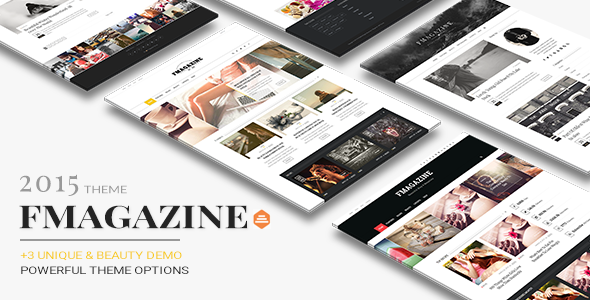Fmagazine is a Drupal theme that lets you create blog or magazine website with ease. Fmagazine design for creative agency. It’s very clean, minimal with modern design. This theme is also has a responsive ability. Moreover, it comes with tons of features. Including our page items that can be managed very easily via our awesome tool. You can also create unlimited sidebar, set color for each category, easy to add google analytics, or custom page, post, categories. Features Fully Responsive Mutilple Header Layout Parallax Header Image Beautiful \u0026amp; powerful Theme Option Drupal Commerce Ready Responsive Google AdSense Sticky Navigation menu 650+ Google Web Fonts. (Change elements fonts in the theme settings) Mobile devices Friendly St... READ MORE

Review Left On 04/08/2022
Does this theme use features? On a previous theme of yours, views fields were rewritten through the views interface making it extremely difficult to customize, etc. Is this the case here too?

Review Left On 04/09/2022
Hello
I bought this theme to use on a pre-existing site (that uses articles / pages, never “blogs”) and there’s very little in the way of instructions on how to configure this with views etc.
I have attempted to reverse engineer by looking at the database of the clean install that you bundle with the theme, but I am stuck. I do not know what you have done to create “Homepage 2” and “page demo 2”. Is there instructions on your created views anywhere? How are these layouts created when the theme shows only header/main & footer regions?

Review Left On 04/13/2022
Hello.
I have downloaded and installed the theme and the modules it uses on an existing Dupal site, so I am using the /Documentation-fmagazine to configure the views etc to make it work. I created the image sizes one by one as per your specifications. I imported your specific views from the demo .sql (one a time a time, manually) and now I have to configure the blocks.
I find that Documentation-fmagazine skips over a lot of info, it doesn’t tell me which blocks to turn on and for which regions, for example. Is there a more fleshed out documentation for this theme somewhere so that I may configure this correctly on an existing site?
ProPortfolio - Personal Portfolio Muse Theme
::
Unikue - Multi-Purpose Drupal 7 Theme
::
Adventures – Adventures and Tourism PSD Template
::
Blogly - Fancy PSD Blog Template
::
YAMEN - Responsive Business Drupal 7 Theme

Review Left On 04/15/2022
Hello. Very nice design.
I have some questions. The frontpage listings, as well as taxonomy listings, are views or not? Because I dont see there standard views markups. So it looks that these are manually entered items??
Also the large frontpage slideshow – is it driven by views or not?
The last question: is it possible to provide Quicktabs support?
Thanks..

Review Left On 04/20/2022
Hello.
Thank you for your job, I’m working with it about some months, and I’ve got a question about slideshow in FMagazine drupal theme. Just easy – I can’t hide it. Trying to disable [block_homepage_blog_recent_post_with_slider] in a view [Section with sidebar] – as a result ALL this section disappers from the page (with all included displays in this view). Any other displays can be disabled normally.
Trying to copy slideshow in the view and disabling the original display brought the same result.
How can I solve this problem? Drupal 7.39. Thanks.

Review Left On 04/21/2022
hello im interested in buying this theme. I am a bit worried about the right sidebar sticky block (affix) only working on IE (not chrome) am i seeing things right? thanks also do you have a list of views that you have made for the theme? thanks

Review Left On 04/22/2022
Hi there, I have a problem with this theme. I uploaded it into the sites/all folder as indicated for existing installations. I ran both .SQL files to create the table structure, but I’m getting an error on a missing table—which I cannot find in either of the scripts:
PDOException: SQLSTATE[42S02]: Base table or view not found: 1146 Table ‘db637262765.tphj_commerce_product_type’ doesn’t exist: SELECT * FROM {commerce_product_type}; Array ( ) in commerce_product_ui_commerce_product_type_info() (line 304 of /homepages/0/d283354352/htdocs/Drupal/sites/all/modules/commerce/modules/product/commerce_product_ui.module).
Where can I get that table in order for the theme to work?

Review Left On 08/30/2022
Hello
Like @rcepka who pointed out “Because I dont see there standard views markups” when asking if this uses views, I have a related question:
Is there any where that we can get instructions in creating the views that you use in this theme? On a pre-existing site, we will obviously have some different field-names, and it would be fine if I could just create the same views you have created, but with my taxonomy and field names. However you lave no such instructions and do not reply with any when I ask for them.
 Flatsome / WP Theme Reviews
Flatsome / WP Theme Reviews