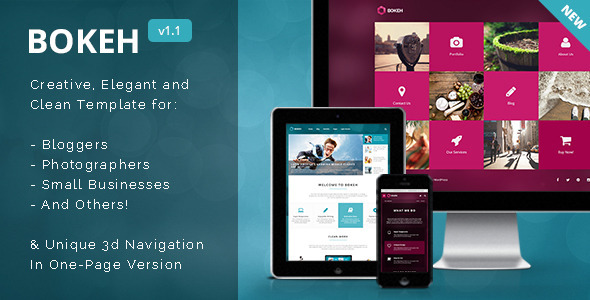Unik – Responsive Multi-Purpose Theme Maxigen – Hiking \u0026amp; Outdoor WordPress Theme Doctor – Medical \u0026amp; Health WordPress Theme Max Museum – History \u0026amp; Archeology WordPress Theme Max Cleaning – Cleaning Company WordPress Theme Monsterrat – Minimal WordPress Portfolio Theme Vertikal | Responsive WordPress Theme Apoa – Business WordPress Theme Convertible | Business WordPress Theme Bokeh | WordPress Theme for Blog \u0026amp; Business Max Movers – Moving Company WordPress Theme Max Electric – Electrician WordPress Theme Wisey – High Performance WordPress Theme Ventus – Business WordPress Theme Max Coupons – Couponry \u0026amp; Deals WordPress Theme Medico – Medical \u0026amp; Health WordPress Theme We Care – Medical \u0026... READ MORE

Review Left On 04/12/2022
Hi, A large majority of the images we are using are not showing up on your theme. Do they have to be set to a specific size to work properly? Please let me know.

Review Left On 04/29/2022
If using the HTML version of this, how is management handled, is there a backend or we are simply editing/creating hardcoded pages?

Review Left On 05/10/2022
Good afternoon,
I bought the theme Bokeh (themeforest-9330975-bokeh-html-template-for-blog-portfolio-business?.zip), but when i tried to install, I recevied the message bellow:
The package could not be installed. The theme is missing the style.css stylesheet.
Could you help me?
André
Doctor - Medical & Health WordPress Theme
::
Adverta – Marketing Agency & Business WordPress Theme
::
City2 - Multipurpose Directory WordPress theme
::
The Copywriter | Simple, Minimalistic, Clean and Professional HTML5 Theme
::
Convertible | Business WordPress Theme

Review Left On 07/25/2022
There is something very wrong with the picture animations for this theme.
http://preview.themique.com/bwp/portfolio-masonry/
When the pictures fade in, they then disappear, then reappear off screen then animate in off screen. Very odd. How can we fix this or remove it…?

Review Left On 07/29/2022
This is kind of a weird issue, in one of the “one Pages” if I add a link to an image inside, when I click it the website opens fine, but if i go back and try to click again the same link, it doesn’t work. Looking at the “Console” in Chrome, I get the following error: Uncaught SecurityError: Failed to execute ‘pushState’ on ‘History’: A history state object with URL ‘http://xxxx/default.aspx' cannot be created in a document with origin ‘http://localhost:61968'.
This is on navigate.js

Review Left On 08/08/2022
Hi there,
Yeah, I guess that was flagged since you don’t have a buyer badge and the question was regarding item support not a pre-purchase question.
Anyway, as far as I remember from the email which I’ve received, your question was about changing the color of the boxes in front page which I should say that’s an easy job even for beginners who only have some HTML/CSS knowledge.
I hope that helps.
Iman

Review Left On 08/19/2022
Hi,
I recently bought your template and implemented it into my website. However, on the OnePage version, if i am on a iPhone, tapping the ‘Portfolio’ or ‘Contact Us’ tile does not make it flip. But it does flip if I tap on a tile with the image. Could you help me with this problem?
Thanks,
From Boris
 Flatsome / WP Theme Reviews
Flatsome / WP Theme Reviews