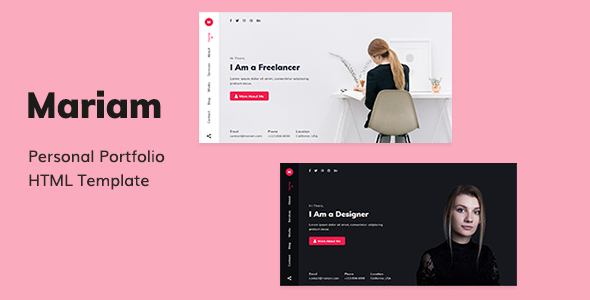Mariam is a creative personal portfolio template, responsive one page based on Bootstrap 4. It will help you to present your self even your Business \u0026amp; portfolio more smartly and easily. This template built with modern technologies like HTML5, CSS3, jQuery, Bootstrap 4. It’s easy to customize and also well documented so it’ll suit your needs Features HTML5 \u0026amp; CSS3 \u0026amp; jQuery Modern And Creative Design Fully Responsive Working Contact Form Google Font Font Awesome Icons Easy to customize Well documented Valid HTML5 / CSS3 Based on Bootstrap 4.x Free updates And Much More Credits jQuery Bootstrap 4 Magnific Popup FontAwesome Animated Headlines Google Fonts Image Credits Unsplash Note:The images you see in the demo are not inc... READ MORE

Review Left On 04/08/2022
Hi is it possible to have an 404 error landing page ?
and to redirect to it when you enter an invalid address

Review Left On 04/13/2022
Why create a blog section if you aren’t going to create the blog template pages for it? This template basically offers no blog feature but you have a design element that makes it look as though it does. Shameful.

Review Left On 04/16/2022
Hey I just bought the template. By installing I get the error no style.css available. Can you help me
Shopwise - eCommerce Bootstrap 5 Multipurpose HTML Template
::
Weix - One Page Parallax
::
Zimed - Vue Nuxt App Landing Page Template
::
Queak - Cleaning Service HTML Template
::
Goster Dokan - Meat Shop PSD Template

Review Left On 04/29/2022
I can not upload theme on wordpress. It is error: “The theme is missing the style.css”
pls help me

Review Left On 06/20/2022
Hi
I am trying to refactor the menu navigation. I want to add it into a single html file.
example:
menu.html will contain :
For each page i want to inject this html code. (to increase code reuse).
I have added in the main.js file at the end:
$(”#menu-left”).load(“assets/html/menu.html”);
In the webage i want to show the menu i have added :
The output :
The menu appears. I can see the menu toggle, i can see the nice font etc … However, the code that toggles the share button and the toggle for the menu button end up not working anymore. In main.js:
I am talking about this code :
function menu() {
“use strict”;
$(”#menuToggle”).on(“click”, function () {
$(”.header-left”).toggleClass(“open”);
$(”.main”).toggleClass(“open”);
});
$(”.cross”).on(“click”, function () {
$(”.header-left”).removeClass(“open”);
});
$(”.nav-link”).on(“click”, function () {
$(”.header-left”).removeClass(“open”);
});
}
How can i solve this ?
Best regards
M

Review Left On 08/02/2022
Hi!
I am trying to port the page to react JS
But I can’t find the JS code where you track the scrolling to make the main menu auto-highlighted when the user scrolls to the specific section of the page.
Can you show me where it is?

Review Left On 09/09/2022
I wanted to share my website so far using the theme. Thank you for creataing this theme and for your help!
https://www.randomdatenight.com/
I still need to add the blog section and create some blogs post (will do this later).
I have found a way to inject the menu in each page.
I have mentionned your name in the thank you page with a link to the theme
 Flatsome / WP Theme Reviews
Flatsome / WP Theme Reviews