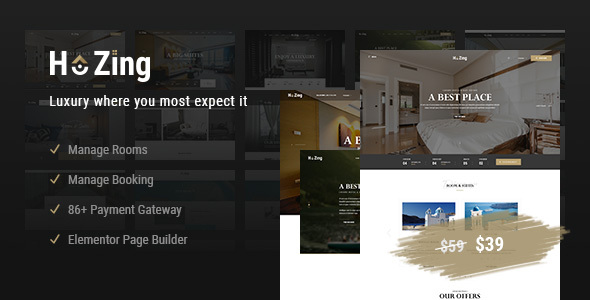Hozing – Hotel Booking WordPress theme is an hotel manage system and booking. Hozing allows you to manage inventory, manage booking, check-out at any time. The frontend system allows easy booking with avaiable room calendar and 86+ payment gateways Online Documentation Video – Install Theme Feature - Manage Rooms + Manage inventory with Room code + Easily check room avaiable, unavaiable, check-in, check-out of any Room Code + Add extra Price in any time, Festival time, Christmas, price with length of Stay + Unlimit Amenities, Feature, Service + Setup max Adults, Childrens + Setup Gallery, Video + Setup Min Rental Time +Filter data in backend with some fields: Check-in, Check-out, From day… To day, Room Code, Room Name, Status (Com... READ MORE

Review Left On 04/17/2022
Hello,
Does it work with a channel manager and PMS?
Can I integrate it directly with your booking system and maintain your exact design?
Thank you

Review Left On 04/20/2022
Hi, how can i change the icons? I can’t find the icon list, i see only the font code. How can i replace one icon with another?

Review Left On 04/21/2022
Hi there!
I tried your theme in demo website. And have some question.
I made some reservation to test the booking system, but it’s does not work like hotel usual booking system. You can’t book your check-out date as others clients check-in date. If I buy your theme is there an option to fix it?
Wallcart - Multipurpose WooCommerce Theme
::
Picaboo - Electronics Shopify Theme
::
Arteon — Multi-Purpose WordPress Theme
::
Ap Flinque Shopify Theme for Hand Watch | Accessories
::
Zoter - Responsive Admin Dashboard Template

Review Left On 05/06/2022
Hi I would like to know if it is possible to set a single room with different prices. For example double room for single use and standard double room. second question, I cannot in any way translate the word ADULTS within the theme

Review Left On 05/13/2022
another small question without opening a ticket: I saw that in your preview from the BOOK NOW button you go directly to checkout, while in the demo imported after installation, the message indicating that the room has been added to the cart appears. How can I recreate the same thing you did in the preview?

Review Left On 05/30/2022
why does Unavailable Time not work? If I create an exclusion for the room, it will still find it in the availability by date.

Review Left On 06/05/2022
[Using this theme via a client]
Bug: Address fields get removed in the ova-hotels plugin (inc/ovacrs-functions). This shouldn’t be forced behavior imho.

Review Left On 07/06/2022
Hi dsv001 – Just out of curiosity, did you manage to make it work? I am also looking at VIKWP, but having the same question. Thanks in advance!
 Flatsome / WP Theme Reviews
Flatsome / WP Theme Reviews