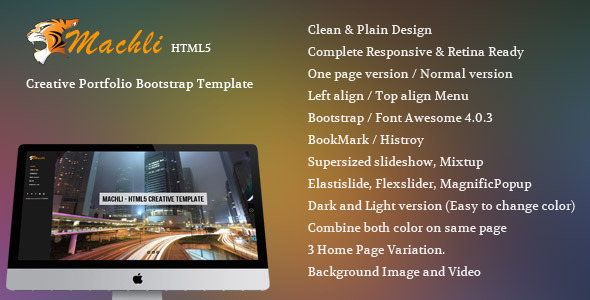Machli – Simple Plain Creative Bootstrap Template is suitable for creative studio, portfolio, fashion, agencies and corporate company. This template has a one-page version and Normal version. Features: Build using Bootstrap frame work Support Browser History / Bookmark. Each portfolio item can be bookmark One page version and Normal version is available. Complete Responsive, Retina Ready, pixel perfect view in retina device like ipad and iphone Option to set Top align or left align menu Template color can be easily change by editing color-dark.css and color-light.css file Both Dark and Light version is applied to the same page Page can be navigate through right side Left/Right arrow 3 Home page variation. Image sl... READ MORE

Review Left On 04/08/2022
URGENT: Under the portfolio section, when you click on the pop up image and close it again the scrolling doesn’t seem to work any longer. Please help!

Review Left On 04/08/2022
I am looking to create a stand-alone menu system for a flash drive presentation. Can your template run off of an external drive or does it require website hosting?

Review Left On 04/19/2022
hi , i downloaded your work machli and it does work ,even uoloaded it yet the same thing , i need your assistance check this out http://harrygrind.esy.es/
am harrison benjamin, from Ghana africa
Lania - Responsive Joomla Template
::
Shift - Creative Muse Template for Portfolios & Agencies
::
Basata - Retina Responsive WordPress Blog Theme
::
UMO Folio - A One Page Portfolio Theme For Tumblr
::
Sitebar Mobile

Review Left On 08/15/2022
1. Just add the below style in main.min.css file
html.forceAddScr, body.forceAddScr {
overflow:auto !important;
}
2. Than add the below code in custom.min.js file inside the $(document).ready(function(){} function that’s all
if($.browser.msie || $.browser.mozilla){
$("html").addClass("forceAddScr");
$("body").addClass("forceAddScr");
}

Review Left On 09/08/2022
Thank you for the feedback on the last question Hi I have only one more question…
In the Portfolio section where you used the gallery, is it possible to have the images go to the next one after you open a image? Instead of opening one image at a time.
Appreciate the help

Review Left On 09/22/2022
I think I found a bug on the one page version:
http://fmedias.com/machli/index2.html#!home
When a visitor scrolls using arrow keys or with the mouse and then clicks on the HOME link the page does not scroll back up to !home. In main-fm.js it seems as though the browser still has the top container div set as the current page even though the user has manually scrolled further down the page.
I’m working on a fix but any guidance would be greatly appreciated. Thanks, Bob
 Flatsome / WP Theme Reviews
Flatsome / WP Theme Reviews